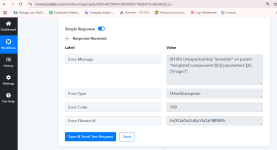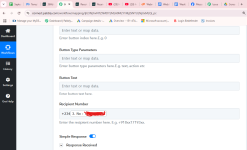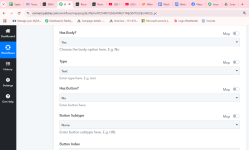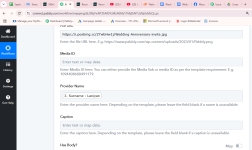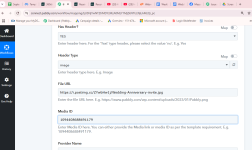Thejewelaeida
Member
I want to send an invite on Pabllyconnect using 360dialog for my API. After i have done everyting correctly by creating template from meta, synchronised with 360dialogue linked with pabblyconnect... every infomation i have put in Media ID nothing worked. I keep getting error message. like
(#100) Unexpected key "provider" on param "template['components'][0]['parameters'][0]['image']".
OAuthException
100
A411aotNKjPEB8zJDzxK8Em
Pls i need help seriously!


(#100) Unexpected key "provider" on param "template['components'][0]['parameters'][0]['image']".
OAuthException
100
A411aotNKjPEB8zJDzxK8Em
Pls i need help seriously!