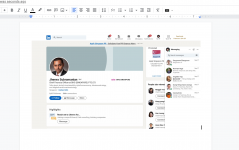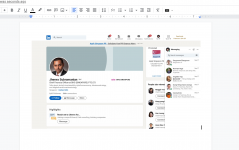-
Instructions to Ask a Question
For any assistance, please click the "Ask a Question" button and select the Pabbly product for which you require support.
We offer seven comprehensive applications designed to help you efficiently manage and grow your business:
- Pabbly Connect
- Pabbly Subscription Billing
- Pabbly Email Marketing
- Pabbly Form Builder
- Pabbly Email Verification
- Pabbly Hook
- Pabbly Chatflow
Our support team endeavors to respond within 24 business hours (Monday to Friday, 10:00 AM to 6:00 PM IST). We appreciate your understanding and patience.
You are using an out of date browser. It may not display this or other websites correctly.
You should upgrade or use an alternative browser.
You should upgrade or use an alternative browser.
Push Image from Google Sheets to Google Docs
- Thread starter david
- Start date
P
Pabblymember11
Guest
Hey @david
You can check out the following screenshot with the required action steps to achieve your use case.
Google Doc - https://docs.google.com/document/d/1XmDAiouXGc8cUa91uWcnX4ipQUfFYnK3SeZihz3RfUA/edit?usp=sharing
Rest you can design your template by yourself and you need to pass the size(circular, square, etc) of the image as required and the dimension of the image you can decide in the Google Docs: Insert an Image to a Specific Location action event.
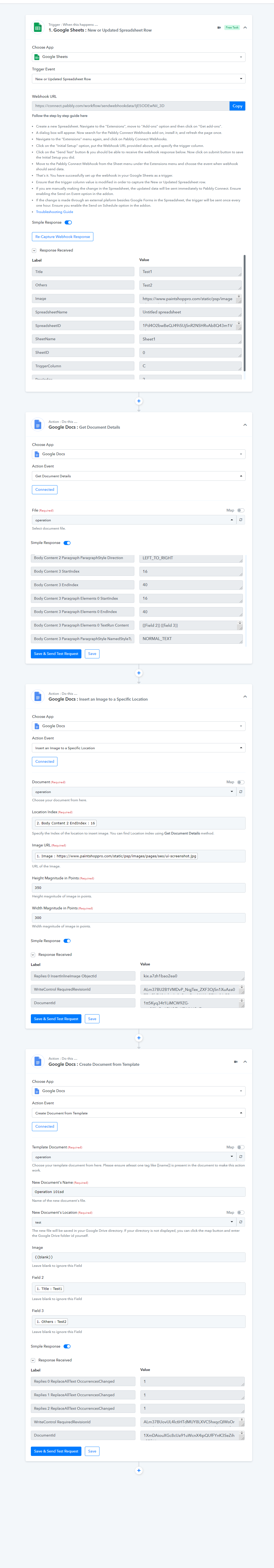
You can check out the following screenshot with the required action steps to achieve your use case.
Google Doc - https://docs.google.com/document/d/1XmDAiouXGc8cUa91uWcnX4ipQUfFYnK3SeZihz3RfUA/edit?usp=sharing
Rest you can design your template by yourself and you need to pass the size(circular, square, etc) of the image as required and the dimension of the image you can decide in the Google Docs: Insert an Image to a Specific Location action event.
P
Pabblymember11
Guest
Hey @david
Kindly try this at your end and let us know if that works for you.
Happy New Year
Regards
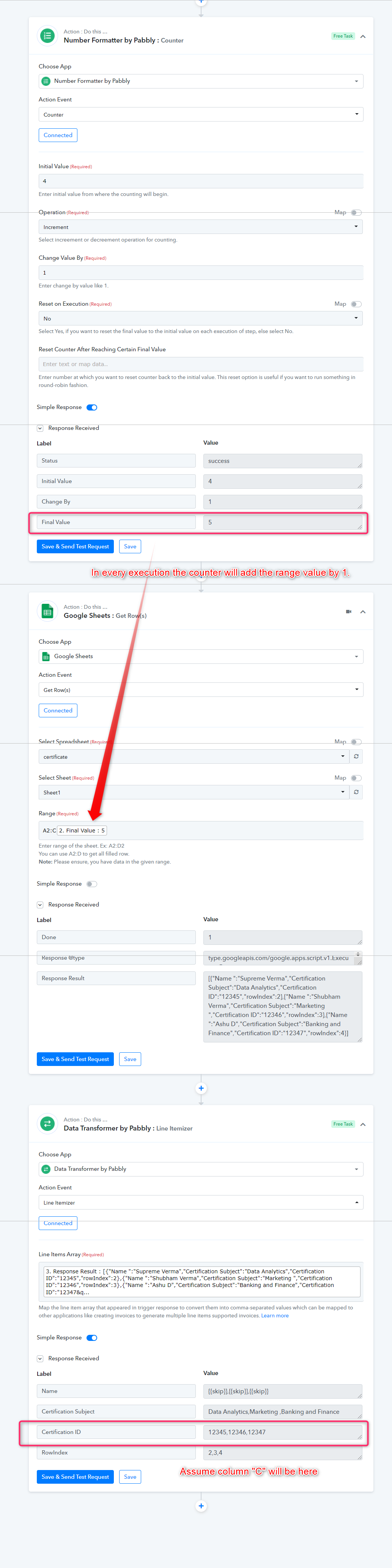
Please check out the following screenshot for your concerning use case and for a better understanding please check out the following screenshot.How can I send just rows from C2 to C105 column and then continue from row C106 the next day? Please provide step by step guide.
Kindly try this at your end and let us know if that works for you.
Happy New Year
Regards
P
Pabblymember11
Guest
Hey @david
We have used the C2:C105 range but you can use the range from C2 to C105 it will work as it is. And which part of the number formatting is incorrect, please let us know.
If you still face any difficulty while building the automation, you can also consult the same with the other automation expert for your concerning use case.

 forum.pabbly.com
forum.pabbly.com
Thanks
We have used the C2:C105 range but you can use the range from C2 to C105 it will work as it is. And which part of the number formatting is incorrect, please let us know.
If you still face any difficulty while building the automation, you can also consult the same with the other automation expert for your concerning use case.

Pabbly Connect Experts and Consultants
If you are a Pabbly Connect expert and can help other customers in building their workflows. Feel free to add your details below. You can mention following details: 1. Your Name: 2. Your Company Name: 3. Contact Email/Any Appointment Scheduling Link: 4. Any expertise area that you want to...
 forum.pabbly.com
forum.pabbly.com
Thanks
P
Pabblymember11
Guest
Hey @david
Yes, it will skip the header from the range.My start range would be C2:C250, that means it will skip the header row, is that correct?
There are 250 rows, can I run all 250 without Google stopping it?
Could you please elaborate on your query!!How can I map my Google Sheet to be inserted the image?
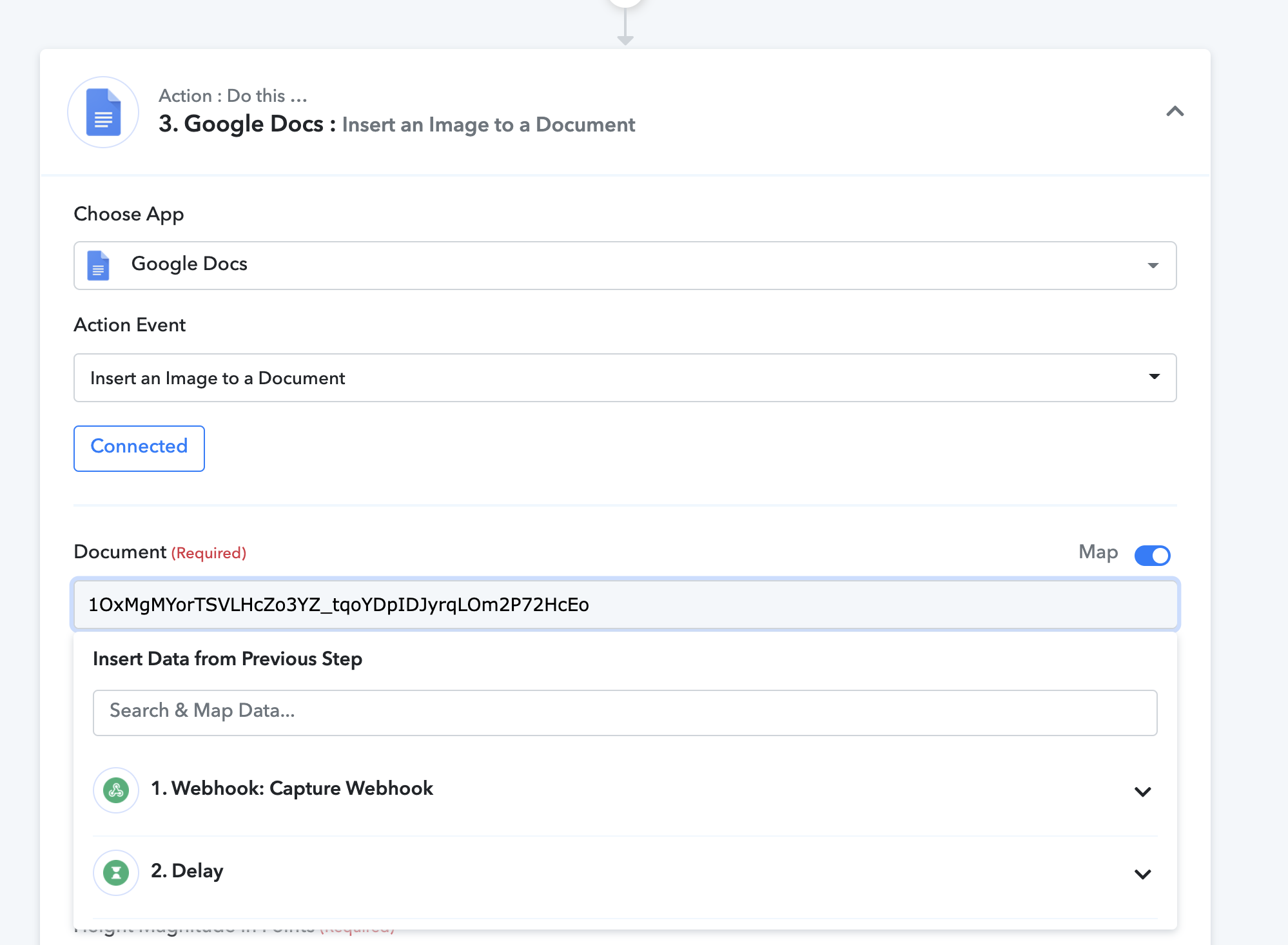
Similar threads
- Replies
- 14
- Views
- 489
- Replies
- 1
- Views
- 166
- Replies
- 3
- Views
- 228
- Replies
- 1
- Views
- 369