Hi there.
First of all, I liked the new trigger 'New Lead (Instant)' in the 'Facebook Lead Ads' app so much. I tried to use it, but I couldn't use it as well as I would like.
When I started to set up it, I used the Facebook Test Tool to send a response to Pabbly. This response was received:

So, the question is: I need more Data from Facebook Lead Ads, like those:
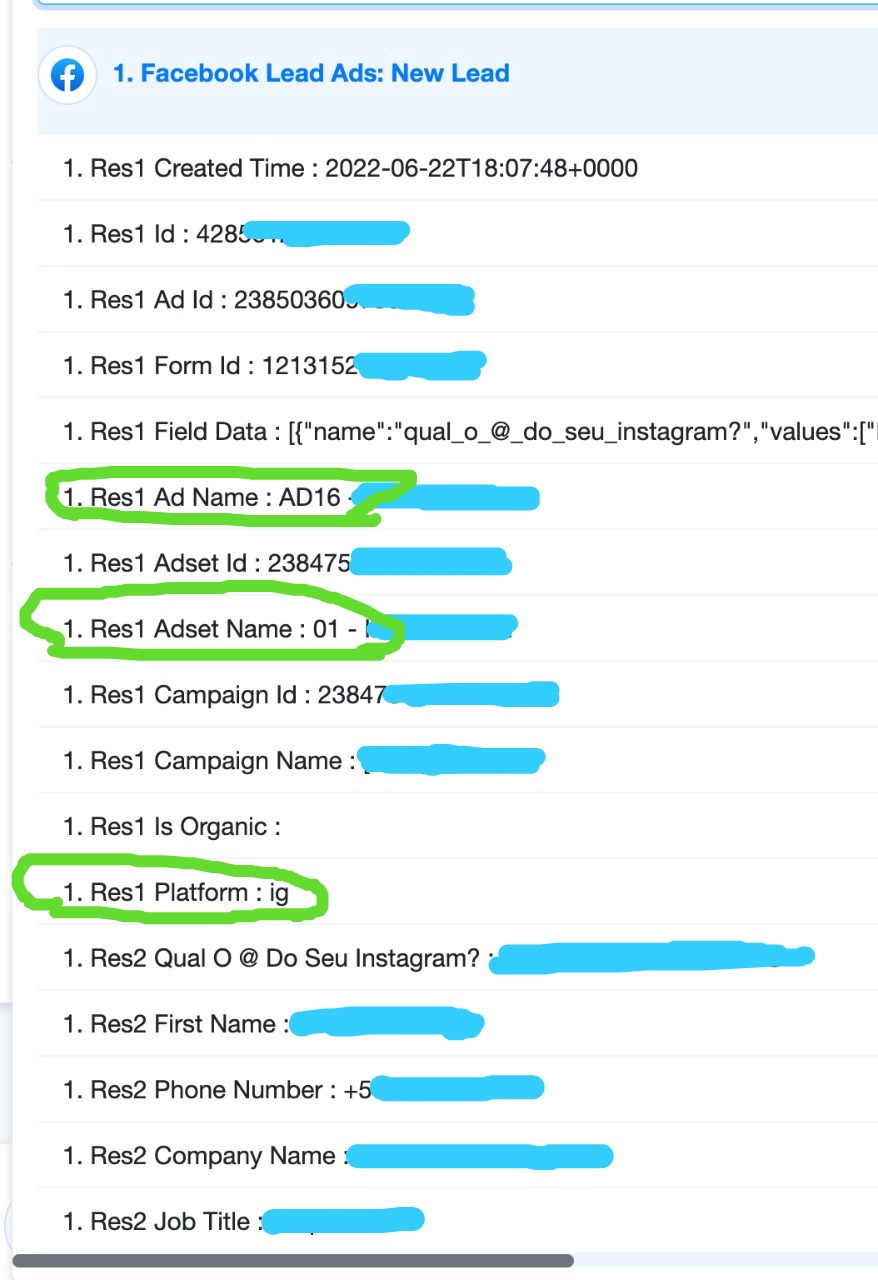
Ad Name, Adset Name, Platform, etc.
So, could you guys help me to get it?
First of all, I liked the new trigger 'New Lead (Instant)' in the 'Facebook Lead Ads' app so much. I tried to use it, but I couldn't use it as well as I would like.
When I started to set up it, I used the Facebook Test Tool to send a response to Pabbly. This response was received:

So, the question is: I need more Data from Facebook Lead Ads, like those:
Ad Name, Adset Name, Platform, etc.
So, could you guys help me to get it?


