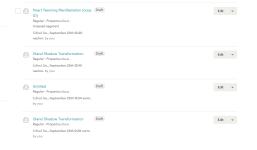Annemarie
Member
Hi,
I am trying to create a connection between stripe payment (successful) and automatise that campaign email is sent when this event occurs.
I successfully connect mailchimp with Pabbly and also choose see the name of the campaign but when I try to connect I get the response:
Bad request, error 400: Cannot send this campaign because it is currently" sent"
The campaign is already completed.
Can anyone help?I appreciate your help
Annemarie & Gregor
I am trying to create a connection between stripe payment (successful) and automatise that campaign email is sent when this event occurs.
I successfully connect mailchimp with Pabbly and also choose see the name of the campaign but when I try to connect I get the response:
Bad request, error 400: Cannot send this campaign because it is currently" sent"
The campaign is already completed.
Can anyone help?I appreciate your help
Annemarie & Gregor