jaracol
Member
I need to send a payment receipt to some clients that previously fill the information in a GOOGLE FORM. It is not sent automatically but once I finish including some extra data and once put that data, I fill the column that executes the sending of the mail with the attached Receipt in PDF, but the problem is that it is sending the mail along with the receipt once the form has been filled by the customer.
I need to know why this is happening if I am supposed to be following instructions accurately.
I am sending screenshots:
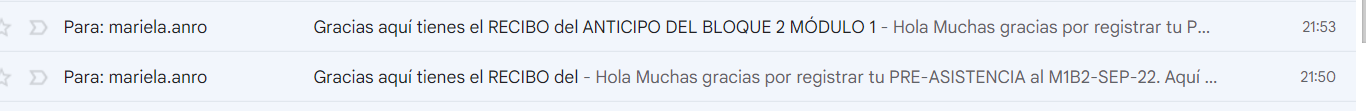
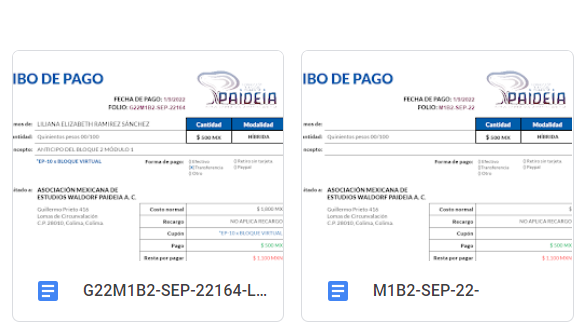
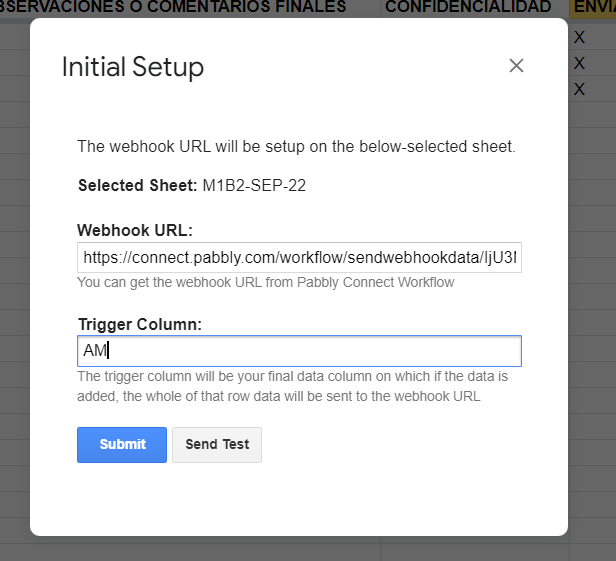
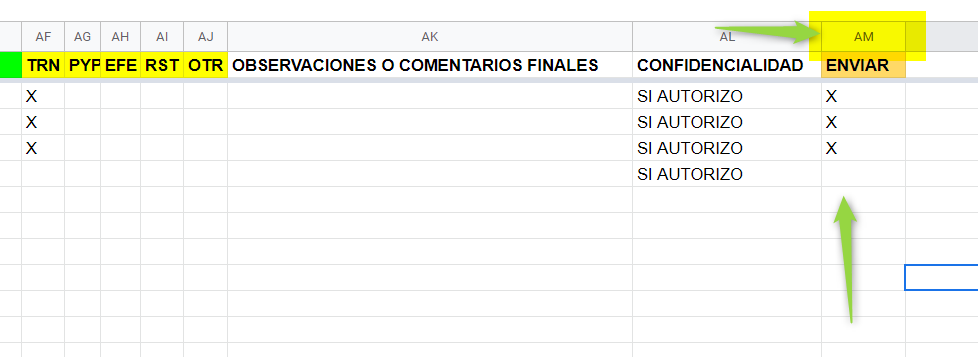
I need to know why this is happening if I am supposed to be following instructions accurately.
I am sending screenshots:

