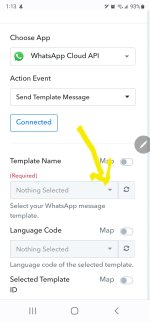AVINASH AHUJA
Member
Hi, I have installed permanent API but my phone number shows some error see below.
From
Send free messages with the provided test phone number. You can use your own phone number which is subject to limits and pricing. Learn more.
+1 905 *** ****
Messaging may be unavailable. Review issue
Phone number ID: 100277889595573
On Pabbly connect see this error see the pic below please help me.
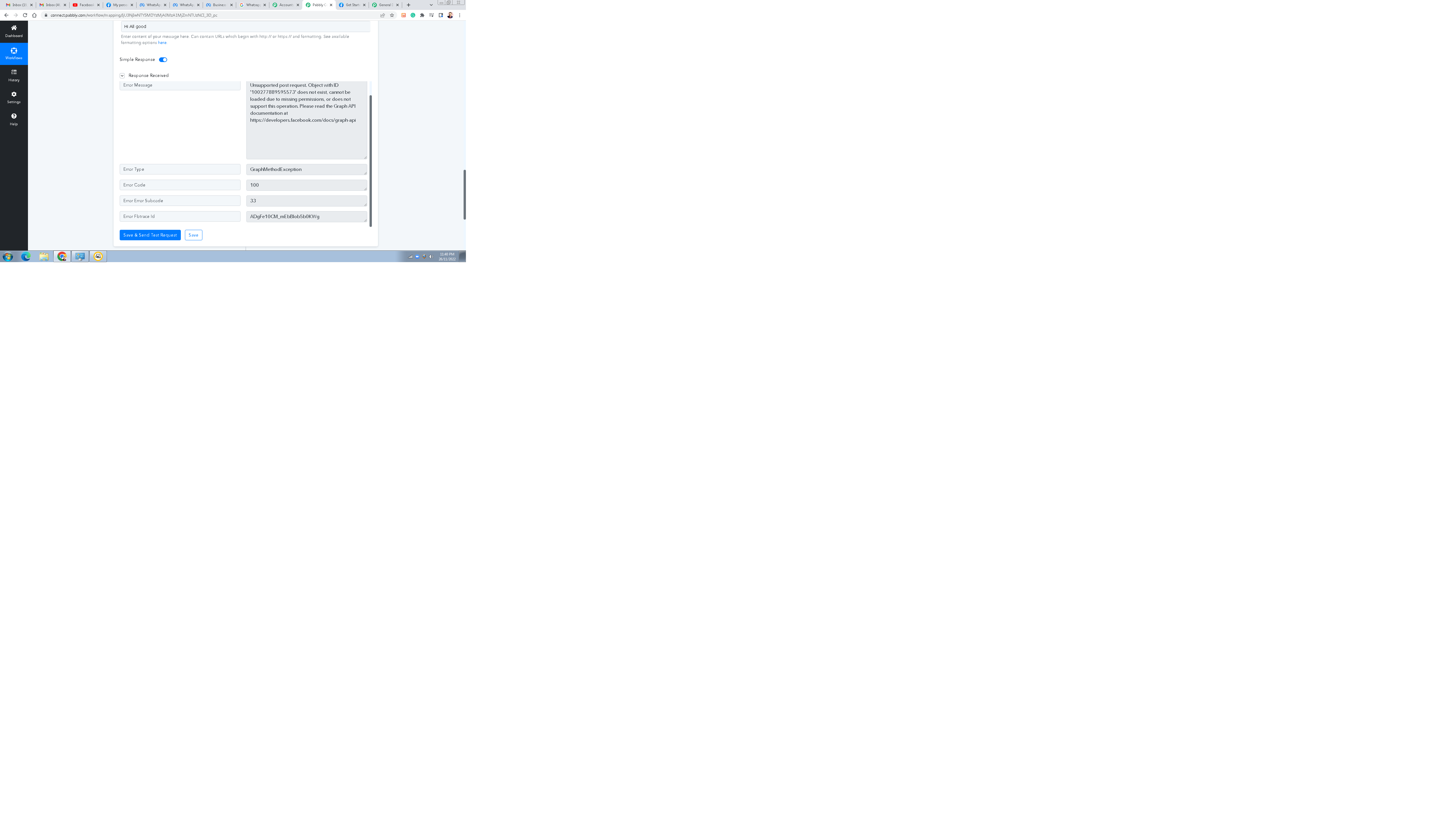
From
Send free messages with the provided test phone number. You can use your own phone number which is subject to limits and pricing. Learn more.
+1 905 *** ****
Messaging may be unavailable. Review issue
Phone number ID: 100277889595573
On Pabbly connect see this error see the pic below please help me.