I can execute a task on Browse.AI, including passing parameters, from within my Pabbly Connect workflow. However, Pabbly Connect does not receive the response that Browse.AI extracts.
I would like to use the result to pass onto downstream actions.
Is this an error or is there a different process to gather the responses from Browse.AI executions?
The response I get from Browse.AI currently is below:
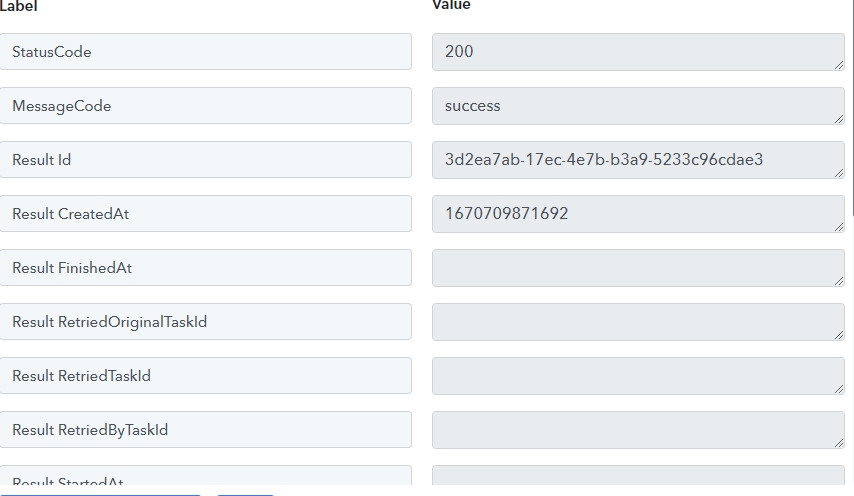
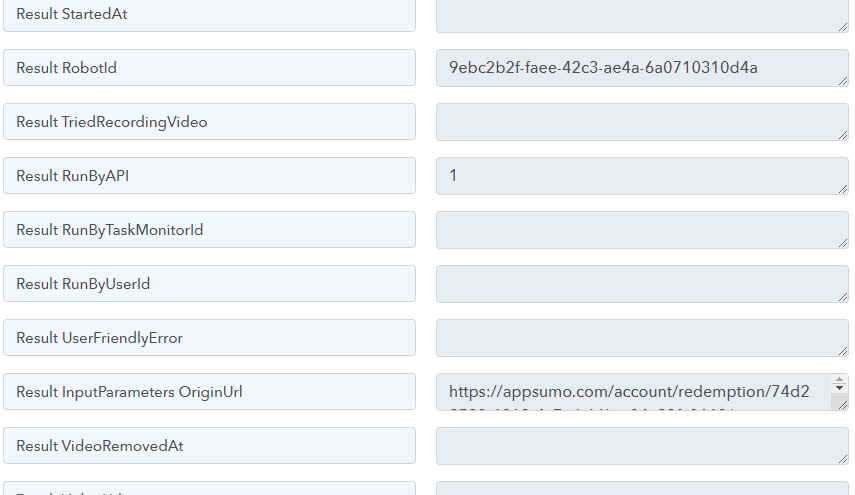
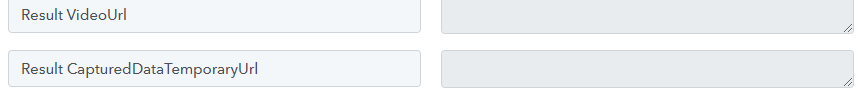
I would like to use the result to pass onto downstream actions.
Is this an error or is there a different process to gather the responses from Browse.AI executions?
The response I get from Browse.AI currently is below:

