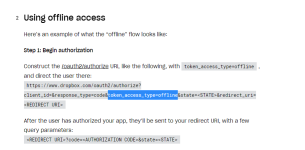-
Instructions to Ask a Question
For any assistance, please click the "Ask a Question" button and select the Pabbly product for which you require support.
We offer seven comprehensive applications designed to help you efficiently manage and grow your business:
- Pabbly Connect
- Pabbly Subscription Billing
- Pabbly Email Marketing
- Pabbly Form Builder
- Pabbly Email Verification
- Pabbly Hook
- Pabbly Chatflow
Our support team endeavors to respond within 24 business hours (Monday to Friday, 10:00 AM to 6:00 PM IST). We appreciate your understanding and patience.
You are using an out of date browser. It may not display this or other websites correctly.
You should upgrade or use an alternative browser.
You should upgrade or use an alternative browser.
Webhook data >> TXT file in Dropbox folder
- Thread starter Praveen
- Start date
- Status
- Not open for further replies.
P
Pabblymember11
Guest
Hey @Praveen
Seems like it is not possible since to upload a text you need a base where you can store the data, you cannot skip the creation of a file.
But if you use such a trigger application that converts the text file directly to the link then only you can forward the file to upload to DropBox.
Seems like it is not possible since to upload a text you need a base where you can store the data, you cannot skip the creation of a file.
But if you use such a trigger application that converts the text file directly to the link then only you can forward the file to upload to DropBox.
@Supreme Can you please check these posts, it seems possible:

 forum.pabbly.com
forum.pabbly.com

 forum.pabbly.com
forum.pabbly.com
Need more instructions to set up though.

Creating a file from text/string, how?
Zapier has a Dropbox action called "Create Text File" which creates a file given content and filename. I haven't found anything similar in Pabbly.
 forum.pabbly.com
forum.pabbly.com

How to create a Dropbox file from email content using Email Parser and Pabbly API
If anyone else is struggling with this, here's a solution. It requires that you create a Dropbox app in the App console (https://www.dropbox.com/developers/apps) and gives it file write permissions and generate an access (bearer) token. The file will be created as...
 forum.pabbly.com
forum.pabbly.com
Need more instructions to set up though.
P
Pabblymember11
Guest
Hey @Praveen

 forum.pabbly.com
forum.pabbly.com
The user might have added a third action step of some application to generate the file.

 forum.pabbly.com
forum.pabbly.com
And the above API call is manually been created by the user to upload a file on DropBox.

Creating a file from text/string, how?
Zapier has a Dropbox action called "Create Text File" which creates a file given content and filename. I haven't found anything similar in Pabbly.
 forum.pabbly.com
forum.pabbly.com
The user might have added a third action step of some application to generate the file.

How to create a Dropbox file from email content using Email Parser and Pabbly API
If anyone else is struggling with this, here's a solution. It requires that you create a Dropbox app in the App console (https://www.dropbox.com/developers/apps) and gives it file write permissions and generate an access (bearer) token. The file will be created as...
 forum.pabbly.com
forum.pabbly.com
And the above API call is manually been created by the user to upload a file on DropBox.
Fagun Shah
Well-known member
@Supreme does this API will be able to create a new text file? - https://www.dropbox.com/developers/documentation/http/documentation#files-upload
MasterMagic
Member
@Supreme and @Pabbly
I recently was able to create a TXT file in dropbox using the Pabbly API connecting to DropBox as mentioned in this thread.
However it appears DropBox switched to short-lived access tokens (and optional refresh tokens). So I can get it to work but then after 4 hours the Bearer Token expires...
Ideally we would just get a dropbox action that can upload a TXT file without having to go through the API...
However is there a way for PABBLY to handle getting the refreshed token or is there a better way to achieve this?
I recently was able to create a TXT file in dropbox using the Pabbly API connecting to DropBox as mentioned in this thread.
However it appears DropBox switched to short-lived access tokens (and optional refresh tokens). So I can get it to work but then after 4 hours the Bearer Token expires...
From Dropbox: "Apps can still get long-term access by requesting "offline" access though, in which case the app receives a "refresh token" that can be used to retrieve new short-lived access tokens as needed"
Ideally we would just get a dropbox action that can upload a TXT file without having to go through the API...
However is there a way for PABBLY to handle getting the refreshed token or is there a better way to achieve this?
7. Retrieve a new short-lived access token whenever needed like this, e.g., using curl on the command line: (plug in the refresh token from step 5 in place of "REFRESHTOKENHERE", the app key in place of "APPKEYHERE", and the app secret in place of "APPSECRETHERE")
curl https://api.dropbox.com/oauth2/token \
-d refresh_token=REFRESHTOKENHERE \
-d grant_type=refresh_token \
-d client_id=APPKEYHERE \
-d client_secret=APPSECRETHERE
8. Use the returned short-lived access token to make API calls until it expires. For example, here's how a call to get the connected user information would look like: (plug in the new access token from step 7 in place of "ACCESSTOKENHERE")
curl -X POST https://api.dropboxapi.com/2/users/get_current_account \
--header "Authorization: Bearer ACCESSTOKENHERE"
P
Pabblymember11
Guest
Hey @MasterMagic

 forum.pabbly.com
forum.pabbly.com
You can refer to the following developer's guide on how you can manage the refresh token in your integration.However is there a way for PABBLY to handle getting the refreshed token or is there a better way to achieve this?

How to Configuring Details and Authentication Method within Pabbly Connect
This documentation provides a detailed, step-by-step guide on how to configure the trigger event within Pabbly Connect. Follow these steps to establish a connection within Pabbly Connect: Login to your Pabbly Connect account In case, you don't have a Pabbly Connect account then, you can create...
 forum.pabbly.com
forum.pabbly.com
MasterMagic
Member
Thanks for this. I was able to setup the app and that is working - but its a little confusing how to use it to get to an end result.
Would I use the app to get a refresh token? Or would I use the app to handle posting the data I was previously doing with the API directly?
I had it all setup with the existing api action so was hoping to just pass a new bearer token I would obtain from the dropbox app but can't seem to figure out how to accomplish this...
Would I use the app to get a refresh token? Or would I use the app to handle posting the data I was previously doing with the API directly?
I had it all setup with the existing api action so was hoping to just pass a new bearer token I would obtain from the dropbox app but can't seem to figure out how to accomplish this...
Last edited:
P
Pabblymember11
Guest
As we can see from our end the application is added to the platform correctly and it wouldn't be required to generate a refresh token.Would I use the app to get a refresh token? Or would I use the app to handle posting the data I was previously doing with the API directly?
So, kindly try the action step accordingly and check.
MasterMagic
Member
Hello - so I do have this all working - and it does work and correctly uploads the text file to dropbox. But then it tells us after a few hours that it has expired.
So I'm guessing our app will need to request a refresh token and store that as part of a step - and then use that as the bearer token for the actual task?
 dropbox.tech
dropbox.tech
I have attached how I have it setup right now - any advice would be appreciated!
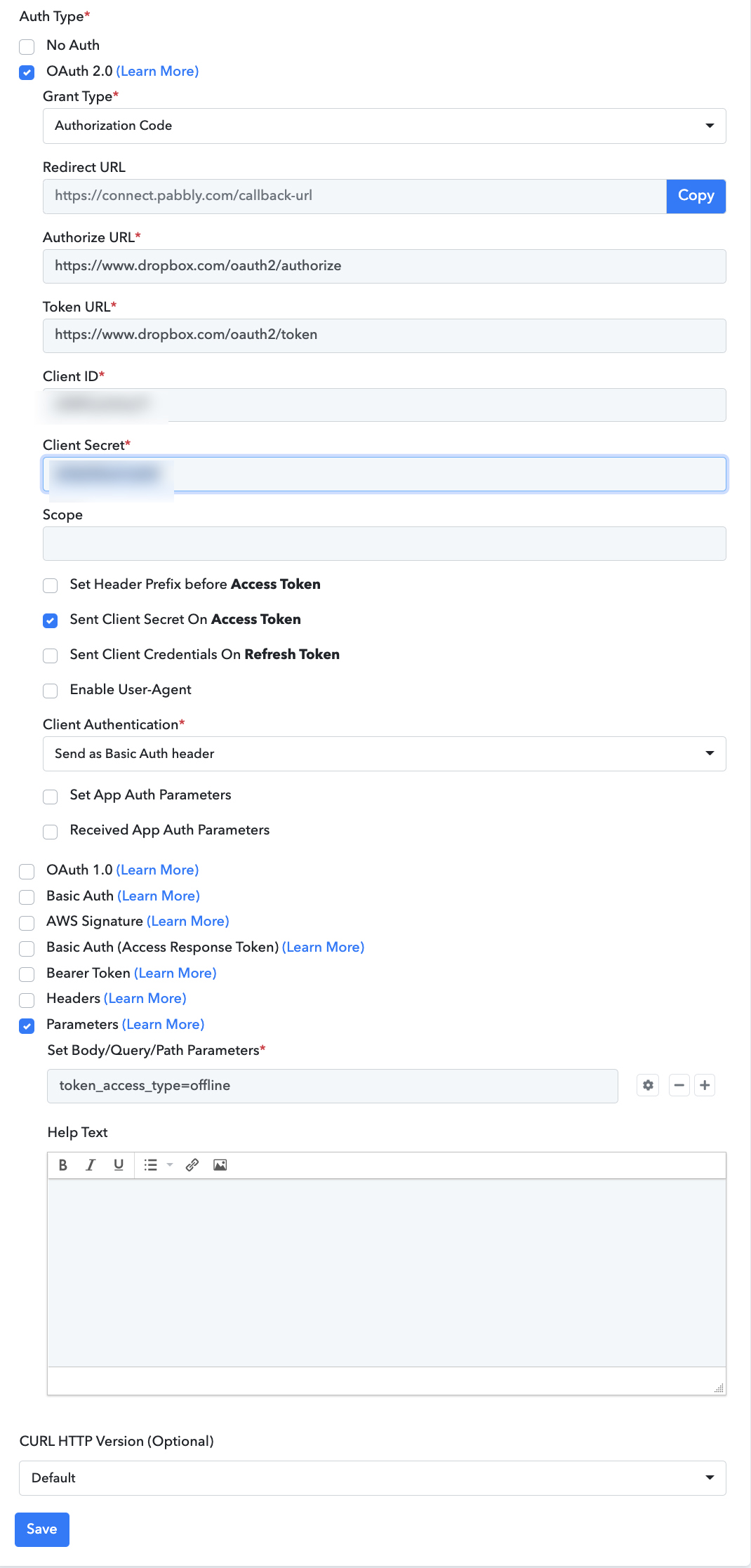
If we reconnect it works again - but I'm pretty sure this has to do with dropbox requiring the 'app' to request a short-lived access token?{
"error_summary": "expired_access_token/...",
"error > .tag": "expired_access_token"
}
So I'm guessing our app will need to request a refresh token and store that as part of a step - and then use that as the bearer token for the actual task?
Using OAuth 2.0 with offline access
Learn how to use the Dropbox OAuth 2.0 app authorization flow with offline access
I have attached how I have it setup right now - any advice would be appreciated!
Attachments
Hey @MasterMagic!
You need not have to pass the "token_access_type=offline" in the Parameter field instead of this kindly pass the query parameter in the Authorize URL field itself.
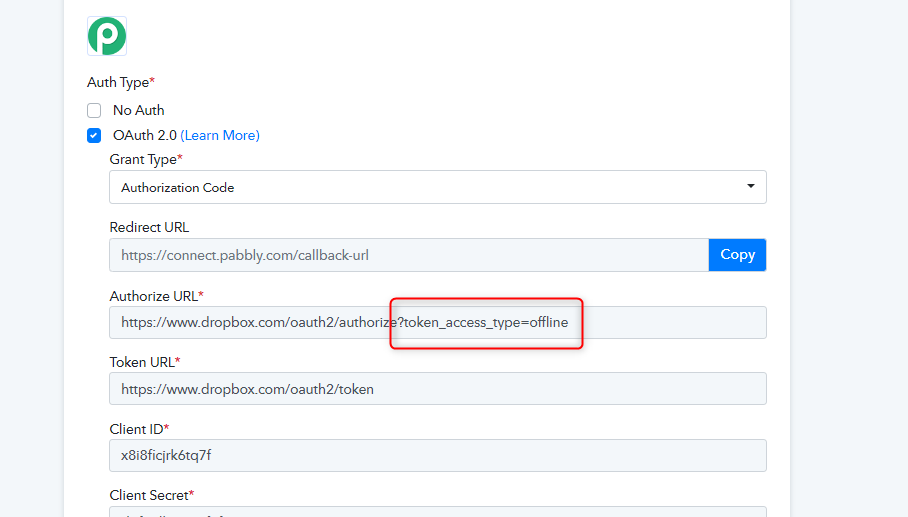
You need not have to pass the "token_access_type=offline" in the Parameter field instead of this kindly pass the query parameter in the Authorize URL field itself.
Attachments
MasterMagic
Member
Hey @MasterMagic!
You need not have to pass the "token_access_type=offline" in the Parameter field instead of this kindly pass the query parameter in the Authorize URL field itself.
View attachment 20908
Thanks - I totally forgot I had actually tried this too. Here is my last attempt... That also did not seem to stay permanent... I also tried passing parameters for this:Hey @MasterMagic!
You need not have to pass the "token_access_type=offline" in the Parameter field instead of this kindly pass the query parameter in the Authorize URL field itself.
View attachment 20908
token_access_type
grant_type
refresh_token
It all takes but then still shows as expired after 4 hours.
P
Pabblymember11
Guest
Hey @MasterMagic
We have made a slight change from our end and it should work now. Also, make sure you are using a new connection to use the application.
Further, if you have some other requirements then kindly let us know we will try to add those stuff from our end.
We have made a slight change from our end and it should work now. Also, make sure you are using a new connection to use the application.
Further, if you have some other requirements then kindly let us know we will try to add those stuff from our end.
MasterMagic
Member
Thanks - it does look like this is now working! Appreciated!
- Status
- Not open for further replies.
Similar threads
- Replies
- 3
- Views
- 108
- Replies
- 15
- Views
- 505
- Replies
- 10
- Views
- 374