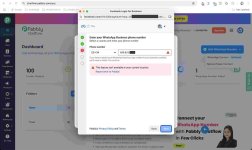aiSiRul
Member
Hi,
I'm trying to register my WhatsApp number in Pabbly Chatflow but I keep getting this error:
"This feature isn't available in your current location."
I'm currently in Spain (Gran Canaria) and I’ve tried with multiple numbers, but the issue persists.
I've attached a screenshot for reference.
Can you please clarify if WhatsApp numbers from Spain (specifically the Canary Islands) are currently supported? And if not, is there any workaround or timeline for support?
Thanks in advance for your help.
Best regards,
Riccardo
I'm trying to register my WhatsApp number in Pabbly Chatflow but I keep getting this error:
"This feature isn't available in your current location."
I'm currently in Spain (Gran Canaria) and I’ve tried with multiple numbers, but the issue persists.
I've attached a screenshot for reference.
Can you please clarify if WhatsApp numbers from Spain (specifically the Canary Islands) are currently supported? And if not, is there any workaround or timeline for support?
Thanks in advance for your help.
Best regards,
Riccardo