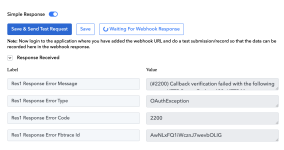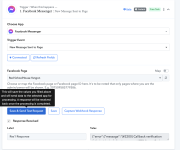edpaing
Member
- Consent to Access & Modify
- I authorize Pabbly Support to log in to my account and make changes to the specified workflow for troubleshooting.
Hello!
I have been trying to intergrate ChatGpt assistant for my preschool on Facebook Messenger. I'm having an issue with Pabbly not capturing messages from my Facebook Messenger app although a connection has been established and all the proper permissions have been given. On my personal facebook page I can see that Pabbly is already connected but when I go to the settings on my Preschool facebook page settings -> page setup -> advanced messaging.... it says no apps are connected to your Page. I have already removed pabbly connect from my personal account and tried re-establishing the connection but it's still not working.
I have been trying to intergrate ChatGpt assistant for my preschool on Facebook Messenger. I'm having an issue with Pabbly not capturing messages from my Facebook Messenger app although a connection has been established and all the proper permissions have been given. On my personal facebook page I can see that Pabbly is already connected but when I go to the settings on my Preschool facebook page settings -> page setup -> advanced messaging.... it says no apps are connected to your Page. I have already removed pabbly connect from my personal account and tried re-establishing the connection but it's still not working.