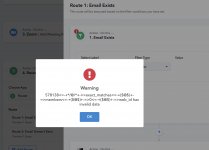Keith Dream
Member
Do I have to add a router for each time I want to add a tag in Mailchimp?
I am connecting ThriveCart to Mailchimp so we can tag them.
As I understand, we have to check (via Router) if the email address exists in Mailchimp first.
Then if it does exist, "update" the member with the tag.
If the email does not exist (not a Mailchimp subscriber yet), then add the tag.
Is this correct? Here is my workflow: https://connect.pabbly.com/workflow/share/AUkAMl4VCWlVHFMXDk0HLltMCzJUHlIEBGNVRw##
Thank you,
Keith
I am connecting ThriveCart to Mailchimp so we can tag them.
As I understand, we have to check (via Router) if the email address exists in Mailchimp first.
Then if it does exist, "update" the member with the tag.
If the email does not exist (not a Mailchimp subscriber yet), then add the tag.
Is this correct? Here is my workflow: https://connect.pabbly.com/workflow/share/AUkAMl4VCWlVHFMXDk0HLltMCzJUHlIEBGNVRw##
Thank you,
Keith