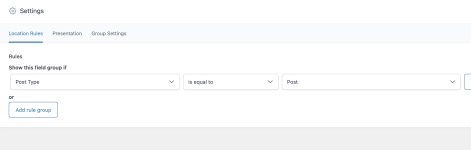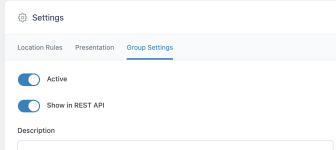smadds
Member
Here's a Look link to a video showing the issue and what I've found:

 www.loom.com
www.loom.com

Integrating ACF Fields with WordPress and Zapier
In this video, I walk through my process of using Zapier to connect webhooks with Google Sheets and create posts in WordPress, specifically focusing on custom fields using ACF. I've encountered some challenges with linking the custom fields correctly, as they don't seem to be recognized when I...