We take utmost care of our user data and have implemented several security measures to protect the user data. In a similar vein, we have taken a step forward in ensuring secure checkouts and introduced the reCAPTCHA on our checkout pages.
 reCAPTCHA uses an advanced risk analysis engine and adaptive challenges to keep malicious software from engaging in abusive activities on your platform. It will help you let your valid users pass through the payments with ease.
reCAPTCHA uses an advanced risk analysis engine and adaptive challenges to keep malicious software from engaging in abusive activities on your platform. It will help you let your valid users pass through the payments with ease.
This ReCaptcha will make Pabbly Subscription Billing checkouts more secure against spam and abuse.
Improved security: reCAPTCHA helps to prevent automated bots from accessing the checkout page and submitting fake orders, thereby improving the security of the website.
Reduced spam: reCAPTCHA helps to reduce spam by preventing automated spam bots from submitting fake orders, reducing the workload for the website administrators.
To enable this on your checkout pages, go to Checkout customizer >> ReCAPTCHA.
We have mentioned all the required steps for our users' convenience that are required to set up the reCAPTCHA on their checkout pages.
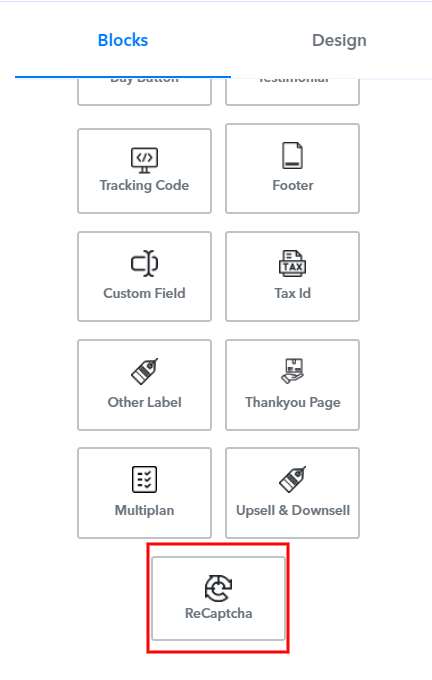
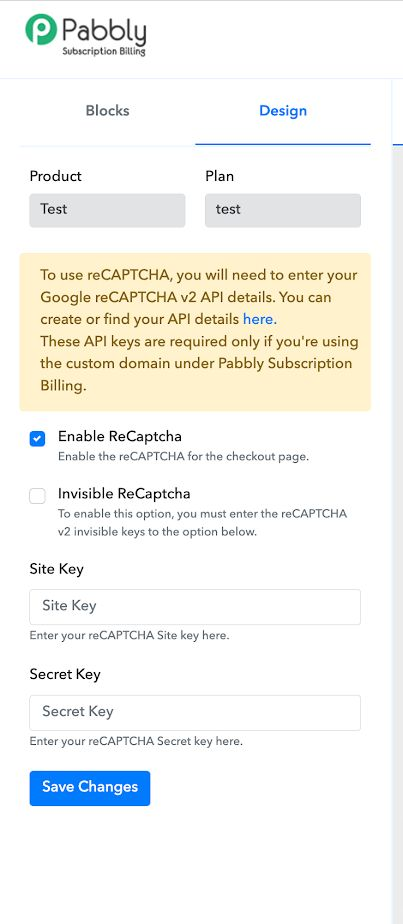
This ReCaptcha will make Pabbly Subscription Billing checkouts more secure against spam and abuse.
Improved security: reCAPTCHA helps to prevent automated bots from accessing the checkout page and submitting fake orders, thereby improving the security of the website.
Reduced spam: reCAPTCHA helps to reduce spam by preventing automated spam bots from submitting fake orders, reducing the workload for the website administrators.
To enable this on your checkout pages, go to Checkout customizer >> ReCAPTCHA.
We have mentioned all the required steps for our users' convenience that are required to set up the reCAPTCHA on their checkout pages.
