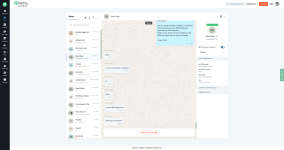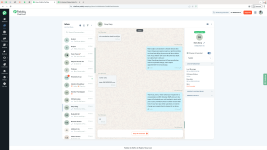taxajca
Member
- Grant Account Access for Support
-
- I authorize the Pabbly Support Team to access my account for troubleshooting purposes.
- I don't authorize the Pabbly Support Team to access my account for troubleshooting purposes.
- WhatsApp Number
- 8802912345
- Email Address
- [email protected]
I have created and enabled AI Chat Assistant and I have few queries/issues regarding the same:
1) It gets disabled many times on its own and have to re-enable it
2) Is there a way i can push the scheduled time for call (attached screenshot) to my calendar or set as reminder via pabbly connect ?
1) It gets disabled many times on its own and have to re-enable it
2) Is there a way i can push the scheduled time for call (attached screenshot) to my calendar or set as reminder via pabbly connect ?
Last edited: