robbiereyes
Member
I have a form where users can upload one or multiple images through Aidaform.
Ive set up the workflow and when testing it, it works:
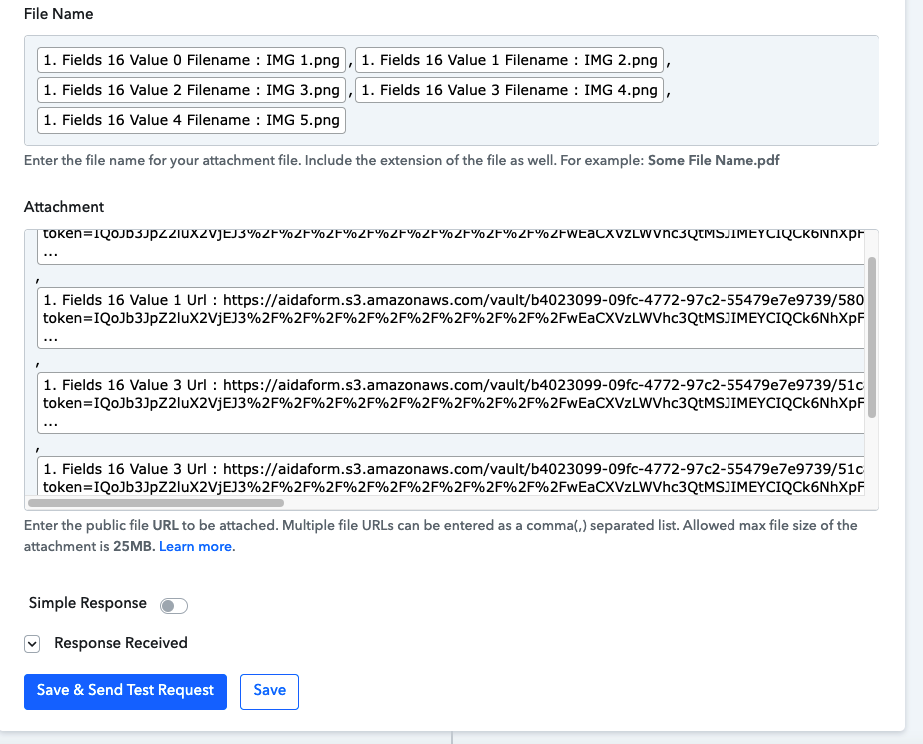
Result when sending test request works:

When submitting images through the live form it doesn't work:
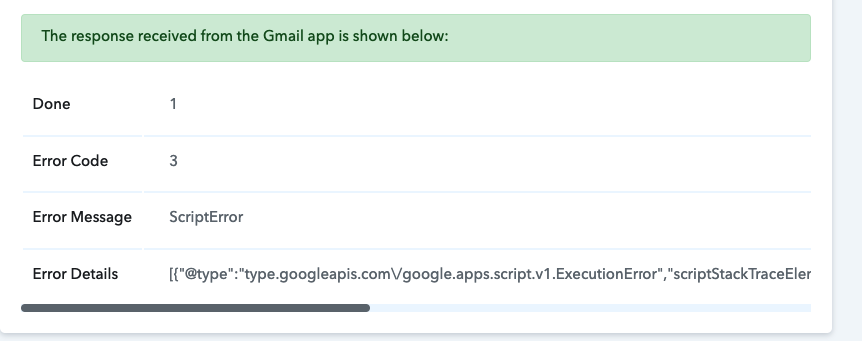
Error Details:
What am I doing wrong?
Ive set up the workflow and when testing it, it works:
Result when sending test request works:
When submitting images through the live form it doesn't work:
Error Details:
| [{"@type":"type.googleapis.com\/google.apps.script.v1.ExecutionError","scriptStackTraceElements":[[],{"function":"sendEmailWithAttachment"}],"errorMessage":"Exception: Attribute provided with no value: url","errorType":"ScriptError"}] |
What am I doing wrong?

