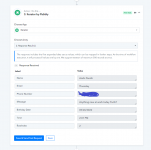Workflow: https://connect.pabbly.com/workflow/mapping/IjM1MTM0OSI_3D
None of the Triggers Executed today!
Confusing!
Two Different Time Slots were given
12.10 PM & 4.35 PM - Both did not execute
Please could you check why!
None of the Triggers Executed today!
Confusing!
Two Different Time Slots were given
12.10 PM & 4.35 PM - Both did not execute
Please could you check why!