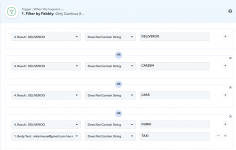I don't think the condition "Does Not Contain String" is working.
I am filtering the content of a gmail email.
The action is still going through even if the body does contain the string.
The action should not fire if the body contains the keywords (attached screenshot). However it is still firing.
Please test if the filter condition "Does Not Contain String" is working properly. Thanks
I am filtering the content of a gmail email.
The action is still going through even if the body does contain the string.
The action should not fire if the body contains the keywords (attached screenshot). However it is still firing.
Please test if the filter condition "Does Not Contain String" is working properly. Thanks