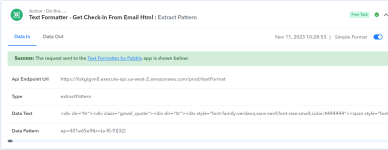jitesh_tandel
Member
- Your Task History ID
- IjU3NjIwNTZjMDYzMjA0MzA1MjZkNTUzNTUxMzA1MTZhNTQzOCI_3D_pc
It looks like a bug in the Pabbly Connect (extractPattern) when the workflow runs automatically. I used the below given "Extract Pattern" to find the matches text from the email body HTML. It matches correctly when we run the steps manually on the "Save and Send Test Request" button click and even when we run the whole workflow manually (Re-execute->Entire Workflow) from workflow history. When the workflow runs automatically (schedule to trigger on email parser), it fails to extract text from the body HTML. It shows success when testing the same regular expression with the https://regex101.com/.
Extract Pattern: ep=401e65e9&r=[a-f0-9]{32}
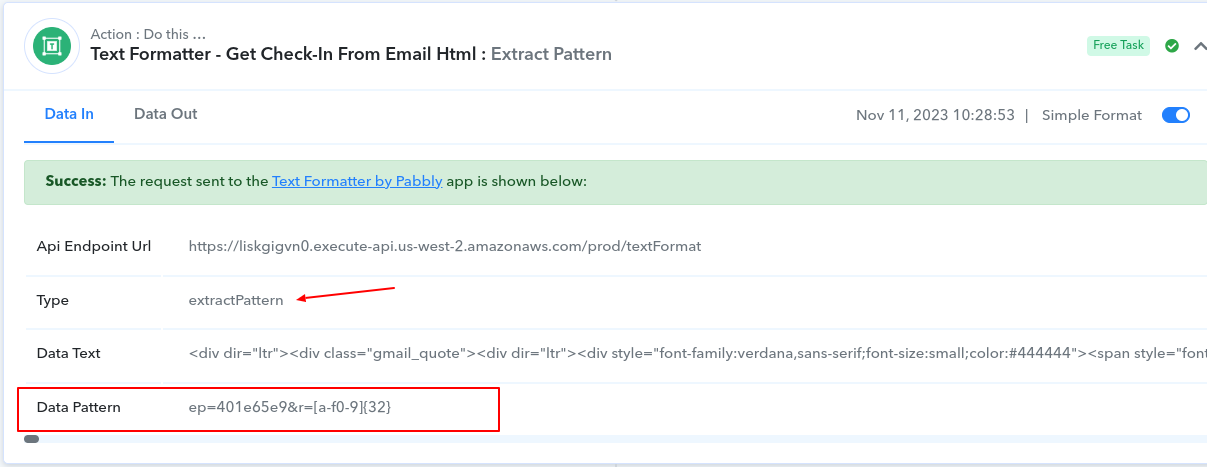
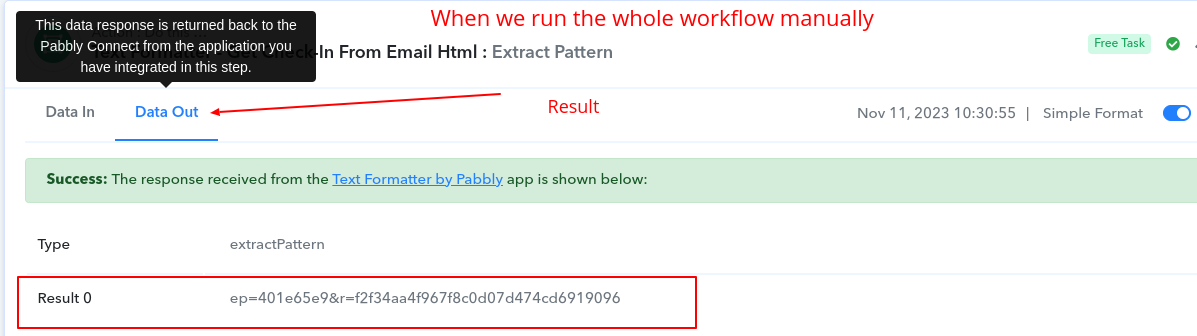
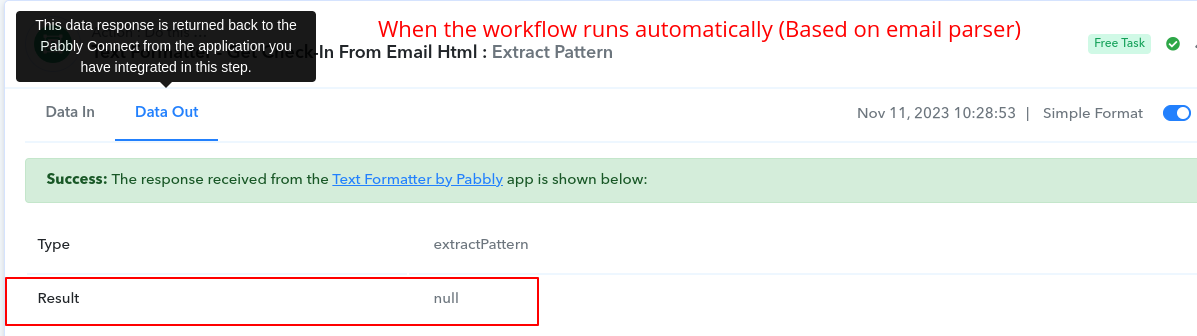
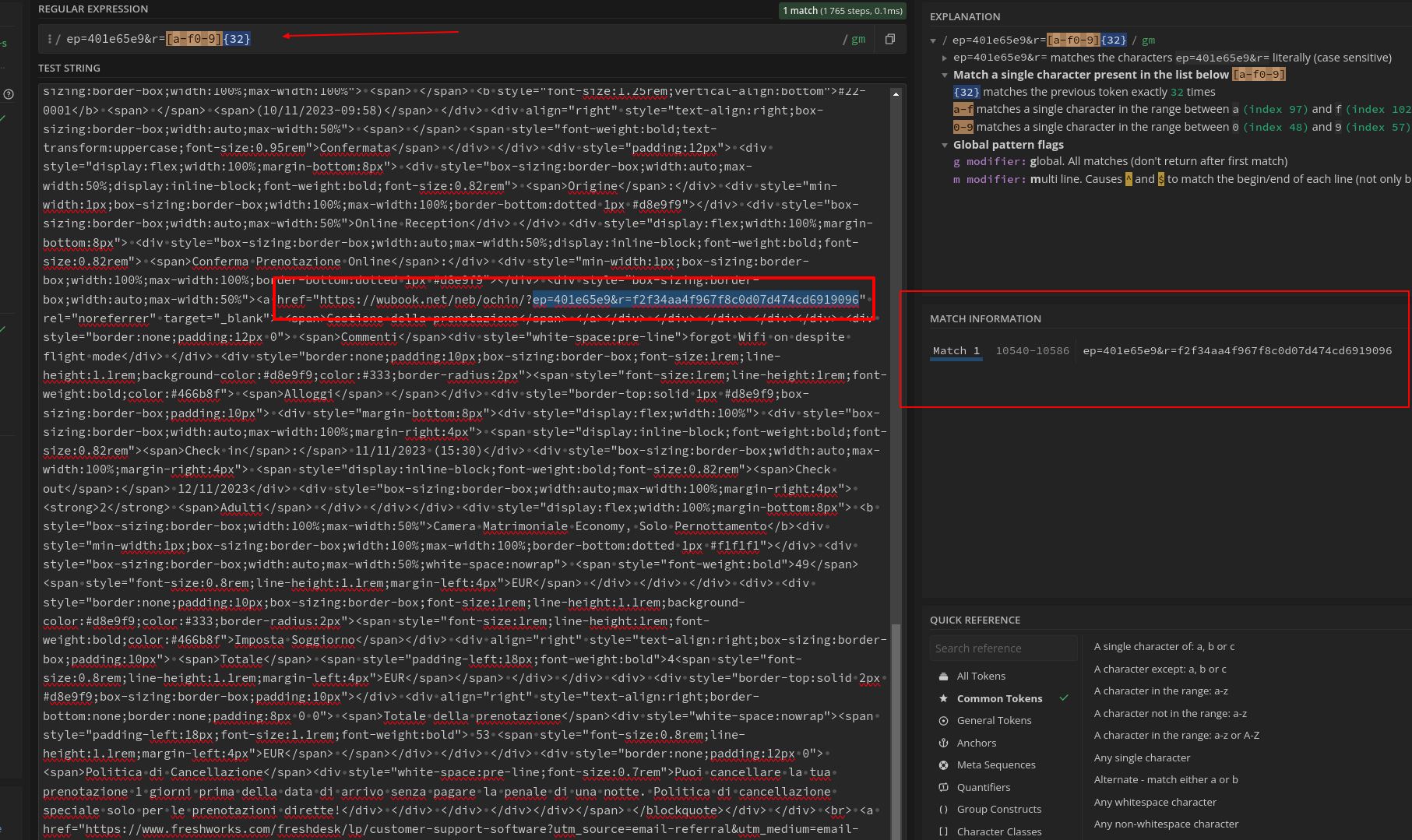
Extract Pattern: ep=401e65e9&r=[a-f0-9]{32}