I used Email Parser to extract an attachment but neither CloudConvert nor Dropbox (upload file) can access it. After looking at cases where this did work, my conclusion is that Pabbly doesn't escape spaces in URLs correctly escape URLs at all.
This requires an immediate fix.
This was an attempt to use CloudConvert to rename the file to something non-offending... doesn't work.
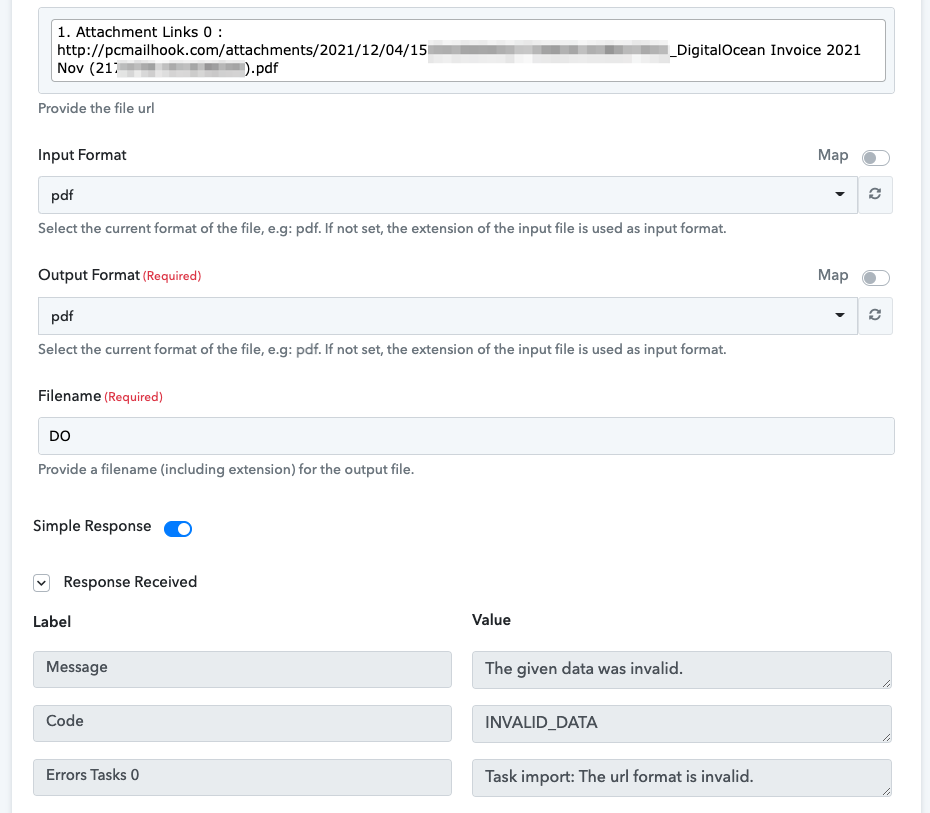
This requires an immediate fix.
This was an attempt to use CloudConvert to rename the file to something non-offending... doesn't work.
Last edited:

