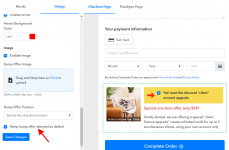Get Notissed Media
Member
Is there a way to automatically apply a coupon at checkout?
In Shopify we could add a string on the end of the URL that would auto apply a coupon if someone clicked on that link. Is something like that possible here?
In Shopify we could add a string on the end of the URL that would auto apply a coupon if someone clicked on that link. Is something like that possible here?