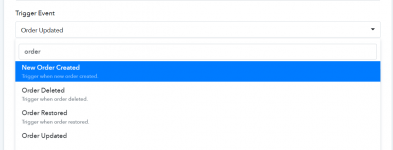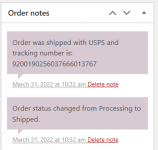StrangeValkyrie
Member
My website is connected to multiple print on demand vendors what import orders and then mark the orders as shipped in Woocommerce. I am trying to capture that information so that the information is added to my Airtable for order tracking. Unfortunately I have not been able to get a successful test where Pabbly displays order notes as a response.
Additionally I am considering trying to use the Printful integration or the API module for this, but it seems to require me to trigger an event. The problem with this is I can't trigger events on my vendor's sites. So I'm not sure what to do.
Additionally I am considering trying to use the Printful integration or the API module for this, but it seems to require me to trigger an event. The problem with this is I can't trigger events on my vendor's sites. So I'm not sure what to do.