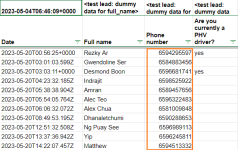Uyen
Member
Hi! We use Pabbly Connect to get phone numbers from leads. We're in Singapore so the number starts with 65.
However, Hubspot, our CRM only accepts the number WITHOUT 65. So we have to create a new collumn, delete 65 in every number, then upload the file to Hubspot. We do it manually every day which takes lots of time & effort.
So, how can we pull the mobile number without 65?
However, Hubspot, our CRM only accepts the number WITHOUT 65. So we have to create a new collumn, delete 65 in every number, then upload the file to Hubspot. We do it manually every day which takes lots of time & effort.
So, how can we pull the mobile number without 65?