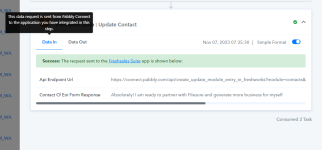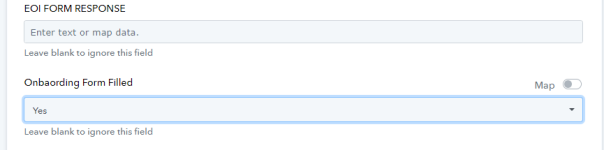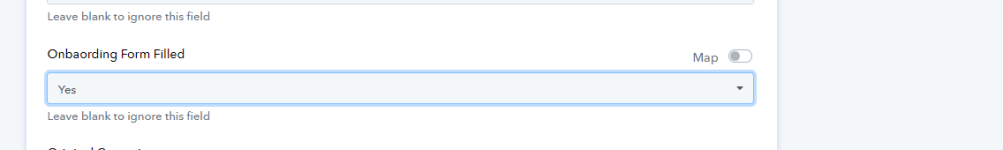FileSure
Member
Hello,
I have created the following workflow but it isn't working, it's supposed to update a custom field inside Freshsales Suite called 'EOI Response' based on a Google Form response.
 connect.pabbly.com
connect.pabbly.com
I have created the following workflow but it isn't working, it's supposed to update a custom field inside Freshsales Suite called 'EOI Response' based on a Google Form response.
Pabbly - Online Marketing & Sales Software
Automate your sales and marketing with Pabbly. Unite email marketing, lead capture, WordPress themes, subscription all at one place.