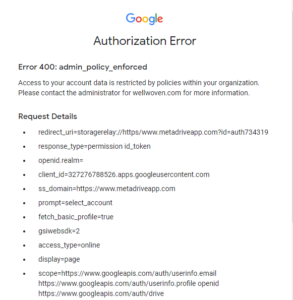The error message you're seeing, "Error 400: admin_policy_enforced," typically occurs when there is a policy in place that is preventing you from completing the action you're trying to take, in this case linking your YouTube account. This policy could be set by your organization, school, or workplace to restrict access to certain websites or services.
To resolve this issue, you may need to contact your organization's administrator or network administrator to request that they lift the policy that is preventing you from linking your YouTube account. Alternatively, you may need to try linking your account from a different network or device that is not subject to the policy restrictions.
If you're not part of an organization, you can try clearing your browser cache and cookies, then restarting your browser and attempting to link your YouTube account again. If this doesn't work, you can also try using a different web browser or updating your current browser to the latest version.
Contact YouTube support: If none of the above steps resolve the issue, you may need to contact YouTube support for further assistance. They can help you troubleshoot the issue and provide guidance on how to resolve it.
Issue symptoms When I try to sign in to my Zendesk account, I see this error message: Error 400: admin_policy_enforced. Resolution steps The Error 400: admin_policy_enforced means that your organi...

support.zendesk.com