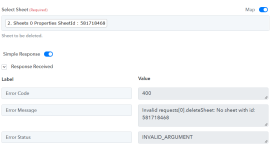Hello! My flow:
- Connect Google Sheets
- Create spreadsheet which I will call "spreadsheet new" (also required to name a sheet, which I named "new sheet")
- Copy sheet (named "old sheet") from an existing Google sheet to "spreadsheet new"
"spreadsheet new" now has two sheets, "new sheet" and "old sheet"
I want to delete "new sheet" but it doesn't seem to exist! "list sheets" command does not list "new sheet". I have tried to hardcode the name and reference "new sheet" (from the create spreadsheet data) but I get an error code 400 with message "invalid value". "new sheet" is not in the drop down menu either when I try to delete.
When I check the Google sheets, the sheet "new sheet" is indeed there.
Any help would be much appreciated!
- Connect Google Sheets
- Create spreadsheet which I will call "spreadsheet new" (also required to name a sheet, which I named "new sheet")
- Copy sheet (named "old sheet") from an existing Google sheet to "spreadsheet new"
"spreadsheet new" now has two sheets, "new sheet" and "old sheet"
I want to delete "new sheet" but it doesn't seem to exist! "list sheets" command does not list "new sheet". I have tried to hardcode the name and reference "new sheet" (from the create spreadsheet data) but I get an error code 400 with message "invalid value". "new sheet" is not in the drop down menu either when I try to delete.
When I check the Google sheets, the sheet "new sheet" is indeed there.
Any help would be much appreciated!