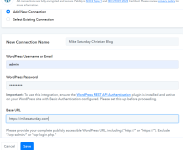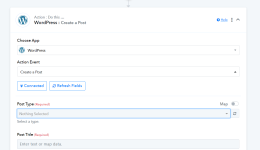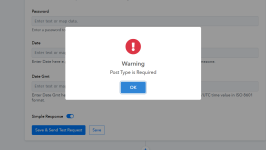Saturday
Member
So, it has happened again. I created a Google Sheet (trigger) to ChatGPT (Action) to Wordpress (Action) to Google Sheets (Action). I created this on April 9th and it worked perfectly. Today, I entered another title in the cell and it did not create complete the task. According to the error message, it had to do with taking it from Wordpress back to Google Sheets. I tried the Google sheets reconnect and it didn't work so I went up the ladder. When I opened the Wordpress Action, the article was showing there but not on my wordpress back office. I hit the Refresh Fields Button. When I did, the Post Type disappeared as well as the Author ID. Refresh, refresh, refresh... no luck.
This is the 2nd website where the exact same thing happened. I don't know what to do? The other website never did get resolved.
Mike
This is the 2nd website where the exact same thing happened. I don't know what to do? The other website never did get resolved.
Mike