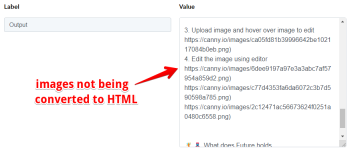PatFriedl
Member
I'm using a JavaScript code block to do some HTML formatting of some text, but when I try to use the output, all HTML is stripped or missing from the output. I'm also seeing that any HTML in the code block is being rendered as HTML, so that may be a problem as well.
Is there a way to force the output to stay formatted with HTML tags in place?
Is there a way to force the output to stay formatted with HTML tags in place?