hugohamelcom
Member
Hi,
I am trying to check if a customer exist in Quickbooks to then decide which "route" to take.
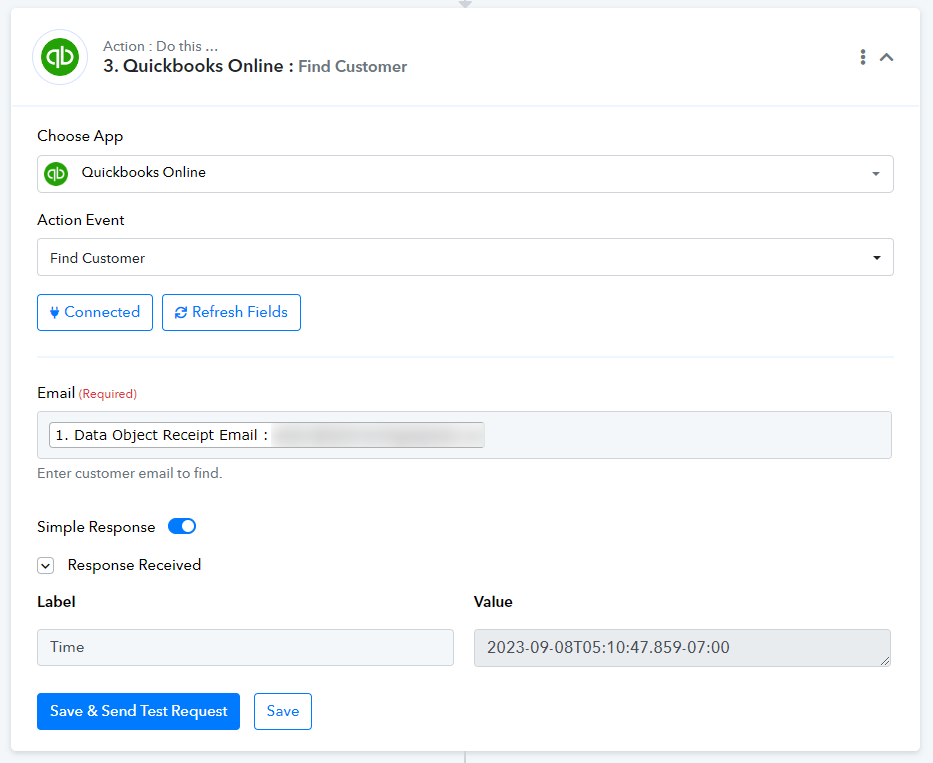
When the customer doesn't exist Quickbooks returns only the Time.
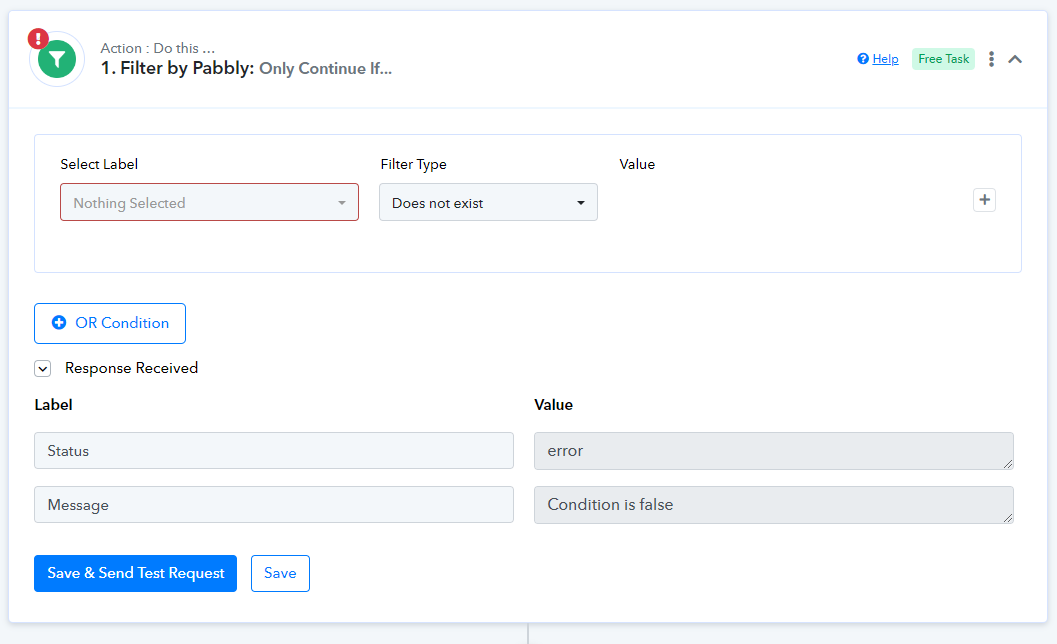
And I am trying to assign a field to check if the field exist or not.
First I get the data for an existing customer, then I set the field and make the filter for it to be true when it doesn't exist.
Then, I get the data for a customer that doesn't exist.
The issue is that when the customer doesn't exist, the router still indicates as FALSE when the field doesn't exist.
How can I solve this issue?
Thansks!
I am trying to check if a customer exist in Quickbooks to then decide which "route" to take.
When the customer doesn't exist Quickbooks returns only the Time.
And I am trying to assign a field to check if the field exist or not.
First I get the data for an existing customer, then I set the field and make the filter for it to be true when it doesn't exist.
Then, I get the data for a customer that doesn't exist.
The issue is that when the customer doesn't exist, the router still indicates as FALSE when the field doesn't exist.
How can I solve this issue?
Thansks!
Last edited:



