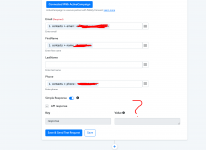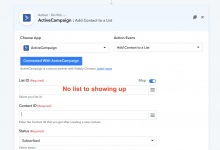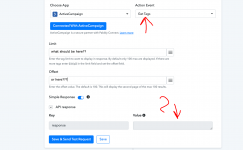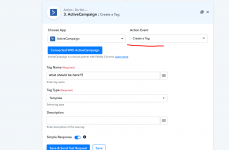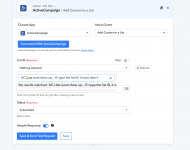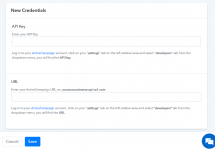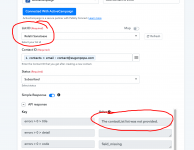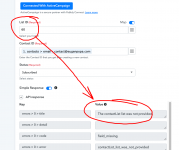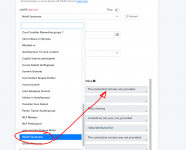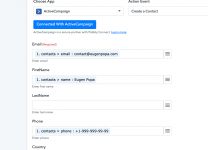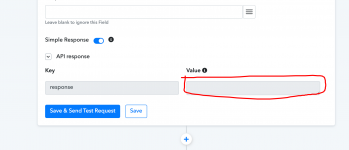Hello
I want to connect Marquiz with AC but for some reason it wont work...
I saw the other post in the forum about Marquiz but it did not help much.
As you can see from the image attached, I have no data in the Response field... Even though it is mapped correctly.
This is the first part of the issue.
As for the next step how do I add this new lead to my AC list but the list does not show up, even though I put the correct credentials...
Please help
Thank you
I want to connect Marquiz with AC but for some reason it wont work...
I saw the other post in the forum about Marquiz but it did not help much.
As you can see from the image attached, I have no data in the Response field... Even though it is mapped correctly.
This is the first part of the issue.
As for the next step how do I add this new lead to my AC list but the list does not show up, even though I put the correct credentials...
Please help
Thank you