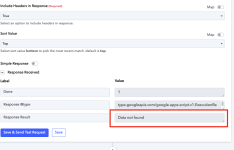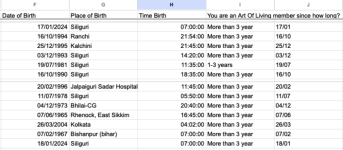ac24365
Member
I am trying to connect Pabbly with Interakt for Bday messages thru WA.
I managed to connect my google sheet using the video tutorial. However, Pabbly doesnt fetch the birthday from the sheet used.
Need assistance is solving this asap.
Kindly guide
I managed to connect my google sheet using the video tutorial. However, Pabbly doesnt fetch the birthday from the sheet used.
Need assistance is solving this asap.
Kindly guide