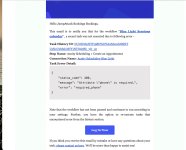Hello,
I am trying to connect 2 Acuity Scheduling accounts and the best way I could think to do this was through a Google Calendar Account. Acuity has built in syncing with Google Calendar and it works super well. My thought was that I have a new appointment created in Acuity which syncs to Google Calendar. This would trigger a new appointment being created in a 2nd Acuity Scheduling account.
I set this up however I am getting errors and I'm not sure how to fix it and make it work.
Could you take a look in my account to see what I'm doing wrong? Or if you have a better way of achieving this I'm opening to ideas!
Thanks,
Kaj
I am trying to connect 2 Acuity Scheduling accounts and the best way I could think to do this was through a Google Calendar Account. Acuity has built in syncing with Google Calendar and it works super well. My thought was that I have a new appointment created in Acuity which syncs to Google Calendar. This would trigger a new appointment being created in a 2nd Acuity Scheduling account.
I set this up however I am getting errors and I'm not sure how to fix it and make it work.
Could you take a look in my account to see what I'm doing wrong? Or if you have a better way of achieving this I'm opening to ideas!
Thanks,
Kaj