carlajayne
Member
I'm trying to connect my systeme funnel to add a Membervault user.
I'm using a custom domain in my Membervault so the video which shows Thrivecart/MV connection would be almost the closest but not quite. So I'm not sure if I'm not connecting it through Systeme correctly or not, or if its something I need to do in MV.
My issue is being unable to see my courses show up in the Course ID section. I used the webhooks, gave my subdomain (which is members.newleafyourlife.com) and it comes up with a 500 error or absolute gibberish in the response.
This should be simple I have no idea why my courses/products arent showing up with the connection.
Please help!
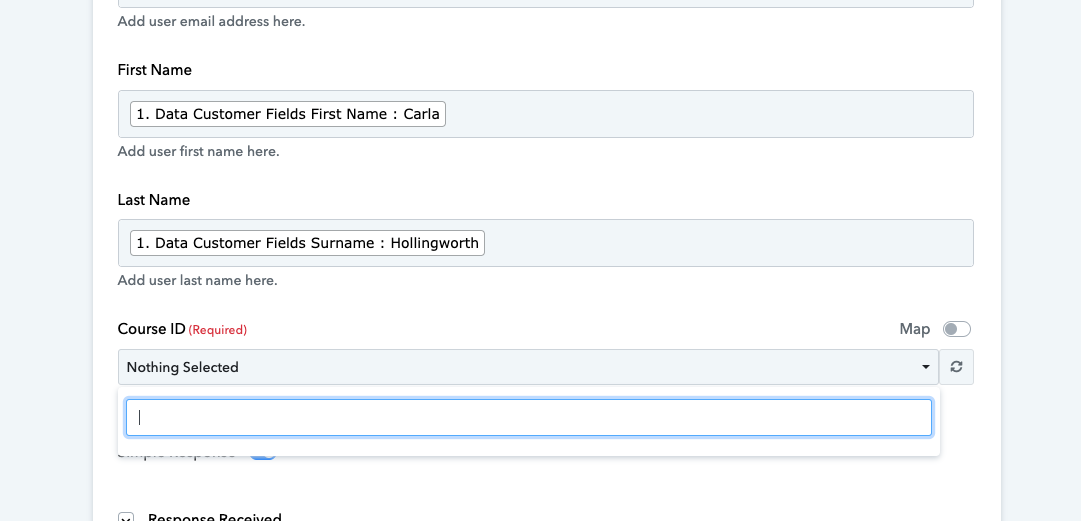
I'm using a custom domain in my Membervault so the video which shows Thrivecart/MV connection would be almost the closest but not quite. So I'm not sure if I'm not connecting it through Systeme correctly or not, or if its something I need to do in MV.
My issue is being unable to see my courses show up in the Course ID section. I used the webhooks, gave my subdomain (which is members.newleafyourlife.com) and it comes up with a 500 error or absolute gibberish in the response.
This should be simple I have no idea why my courses/products arent showing up with the connection.
Please help!

