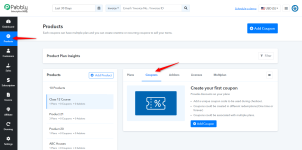Pabbly Subscription Billing: Coupon-Based Affiliate Tracking
Pabbly Subscription Billing have a Coupon-based Affiliate Tracking feature. This functionality allows businesses to distribute exclusive coupon codes to their affiliates, streamlining the affiliate commission process.Key Features:
1. No More Need for Affiliate Links: Instead of affiliate links, you can now provide your affiliates with unique coupon codes.2. Automatic Commission Allocation: Whenever a customer uses an affiliate's unique coupon code, that affiliate will automatically receive their commission, irrespective of whether the customer clicked an affiliate link.
3. Overriding Cookies with Coupons: If a customer uses an affiliate's coupon code after clicking another affiliate's link, the commission will go to the affiliate associated with the coupon code. This makes the coupon system more powerful and transparent than cookie-based tracking.
Steps to Set Up Coupon-Based Affiliate Tracking:
1. Creating a Coupon:Products > Navigate to the 'Coupons' section. > Create a new coupon. > At the time of creating the coupon, there will be an option to link it to a particular affiliate. Simply search and select the affiliate's email to attribute the coupon to them.
2. Setting Commission Rules:
Ensure that a commission rule is set for the specific plan to which the coupon relates. Without this rule, commissions won't be generated for the affiliate.
3. Affiliate Promotion:
Once linked, the affiliate can then distribute this exclusive coupon code to their audience. All sales made using this coupon code will be tracked and the commission will be awarded to the affiliate.
Important Notes:
- Coupons will take precedence over cookie-based tracking. Ensure your affiliates are aware of this.
- Always make sure a commission rule is established for the specific plan associated with the coupon. This ensures that the affiliate will earn their commission.