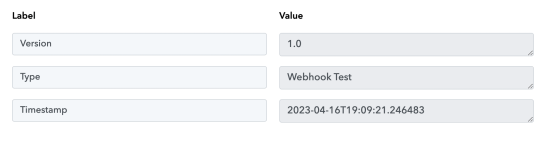Aadil
Member
Hi,
I want to create a new lead in Zoho CRM when a new ( Zoho Non existent ) customer messages on Interakt.
The Interakt team suggested I use Pabbly to get help with the integration but I am not able to figure this out
Can someone tell me how exactly need to be done ?
Btw I have been using Zapier for all my other integrations and the process there seems very simple.
However with Padbbly it seems a bit confusing. Can someone help me out wit this
I want to create a new lead in Zoho CRM when a new ( Zoho Non existent ) customer messages on Interakt.
The Interakt team suggested I use Pabbly to get help with the integration but I am not able to figure this out
Can someone tell me how exactly need to be done ?
Btw I have been using Zapier for all my other integrations and the process there seems very simple.
However with Padbbly it seems a bit confusing. Can someone help me out wit this