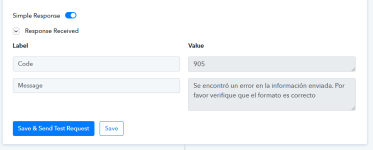Oscar Muñoz
Member
- Your Task History ID
- IjU3NjUwNTY1MDYzMzA0MzY1MjY5NTUzMDUxMzci_pc
Hi,
I'm trying to automate the electronic invoicing for my customers' orders on WooCommerce using Alegra. My goal is to automatically generate the electronic invoice through Alegra when a customer purchases one or more products. However, I am encountering two issues:
Could you please provide guidance on how to configure this correctly in Pabbly? Any examples or detailed explanations would be greatly appreciated.
Thank you in advance for your help!
I'm trying to automate the electronic invoicing for my customers' orders on WooCommerce using Alegra. My goal is to automatically generate the electronic invoice through Alegra when a customer purchases one or more products. However, I am encountering two issues:
- When generating the invoice, I receive an error and I'm not sure how to resolve it.
- I don't understand how to set multiple products with their respective prices, taxes, and shipping costs when creating an invoice in Alegra for Colombia.
Could you please provide guidance on how to configure this correctly in Pabbly? Any examples or detailed explanations would be greatly appreciated.
Thank you in advance for your help!