I am setting up the above connection.
However, after selecting Kartra the action event is blank. There is no option to reconnect Kartra. I have a connection that connects to kartra already...so I know I can connect. However why does this connection not show me the actions. What is missing?
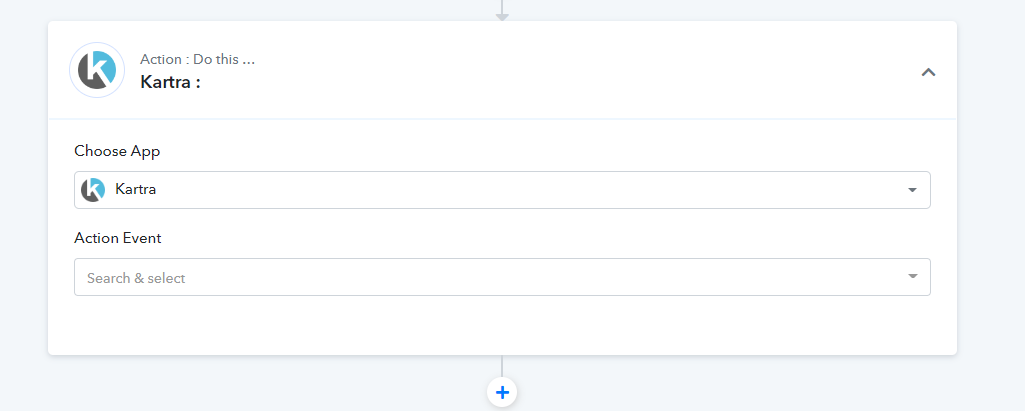
However, after selecting Kartra the action event is blank. There is no option to reconnect Kartra. I have a connection that connects to kartra already...so I know I can connect. However why does this connection not show me the actions. What is missing?

