This Action event allows you to execute custom API requests with the authentication of your particular app.
These are the key points to remember while using Custom API action event -
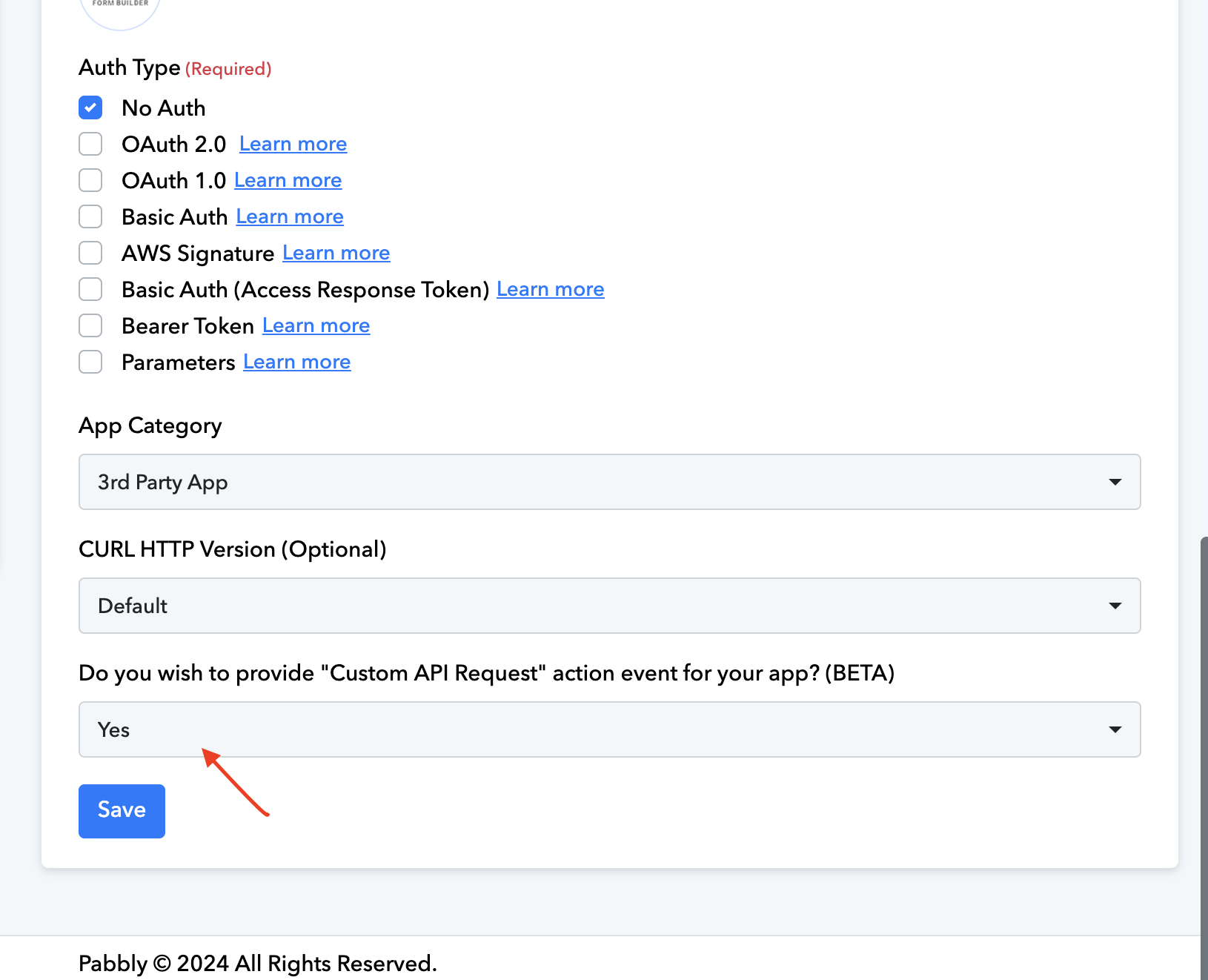
Note: If a user is using a custom API in any of their workflows, and the app owner suddenly disables the custom API action event from the backend, the user will no longer be able to create new action steps with the custom API for that app. However, any previously configured action steps will continue to run in automation as expected.
Here is the example usage -
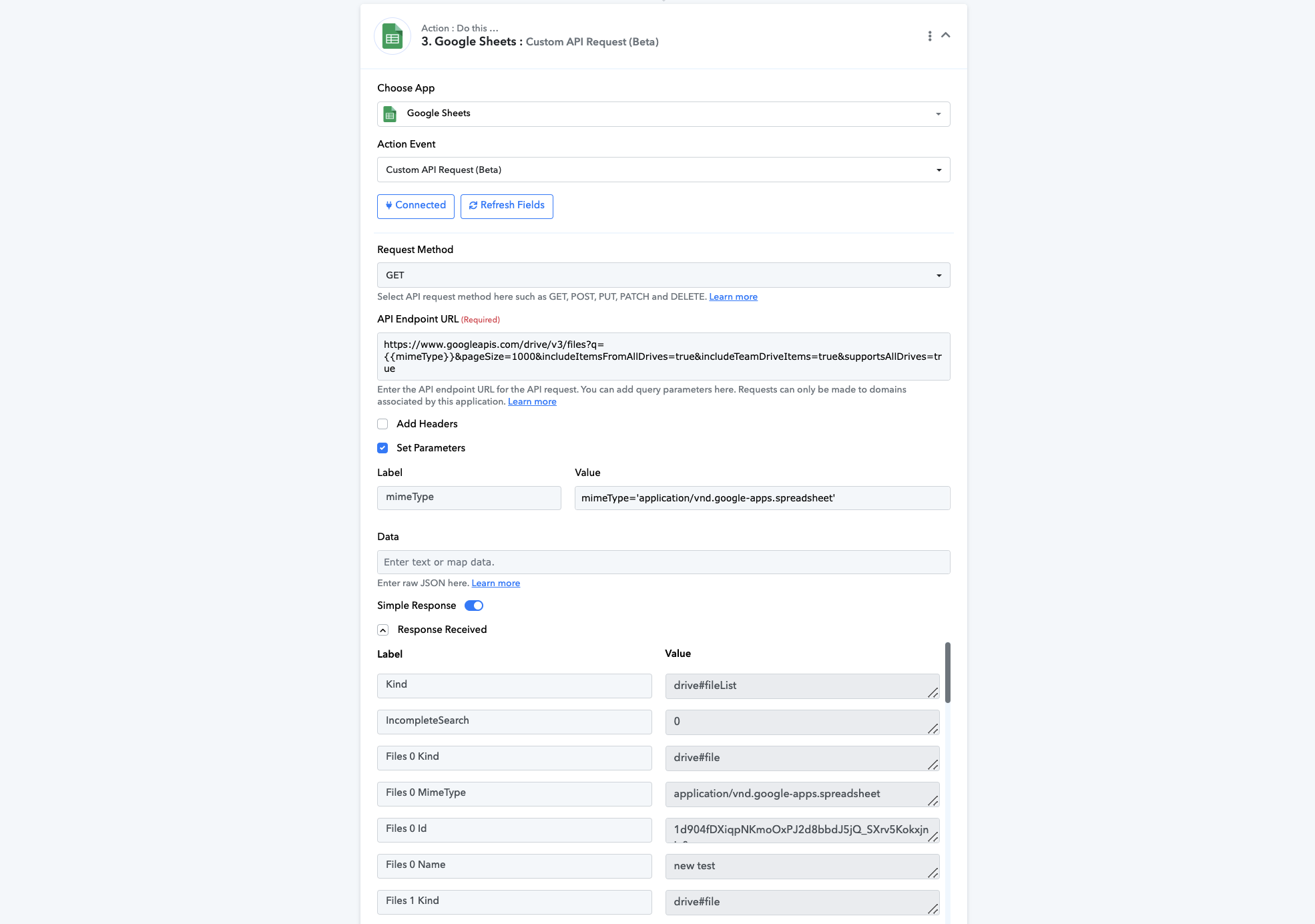
To facilitate this process, follow these steps:
These are the key points to remember while using Custom API action event -
- If you use the same Authorization header as that used in the app's authentication, priority will be given to the Authorization headers of the app's authentication.
- If the app's authentication type is "Bearer," the priority will be given to the Authorization header rather than the app's authentication.
- The API endpoint URLs are specific to the domain of each particular app. You will get the error if the domains used are not allowed. reference-
- The implementation of inbuilt and multistep API actions is not supported with this feature. However, you can achieve this functionality by either creating multiple action steps or by developing the same app on the developer platform.
- The feature is not visible in apps that permit the use of any domain as the endpoint domain URL.
- If the user owns an app and wishes to permit customers to utilize the custom API action event, they can enable it in the backend. Please refer to the attached picture for reference.
Note: If a user is using a custom API in any of their workflows, and the app owner suddenly disables the custom API action event from the backend, the user will no longer be able to create new action steps with the custom API for that app. However, any previously configured action steps will continue to run in automation as expected.
Here is the example usage -
To facilitate this process, follow these steps:
- Choose App:
- Begin by selecting the app for which you want to configure the custom API action event.
- Check the Availability of custom API:
- Verify if the "Custom API Request (Beta)" is available in the dropdown list of action events for the selected app.
- Select Custom API:
- If the "Custom API Action Event" is present in the list, choose that option to proceed.
- Retrieve API Documentation:
- Access the API documentation for the selected app. Retrieve information such as the API endpoint URL, required headers, and body parameters.
- Configure Action Step:
- Set up the custom API action step by entering the obtained API endpoint URL, headers, and body parameters as specified in the API documentation.
Last edited by a moderator:

