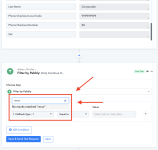kaleanders
Member
I can't see all the parameters in the "webhook response" of my workflow. For example, the parameter "recurrency" appears on the data out of my workflow but I can't catch it from the "webhook response"... What should I do? I can set up the next step of my automation if I can't catch that parameter, BUT I'm receiving it because I can see it on the "data out" of my workflow history.