Hello Pabbly Support Team and Community,
I'm reaching out for some assistance with the Date/Time Formatter within Pabbly Connect. I am currently integrating Slack with another service and I'm having issues with the date format that I'm receiving from Slack.
I've attached an image below which shows the date format as it appears in Slack. Despite several attempts, I cannot seem to get the Date/Time Formatter to recognize and correctly process this format. Could someone please guide me through the steps I need to take to resolve this issue?
I appreciate any help or suggestions you can provide.
Best regards
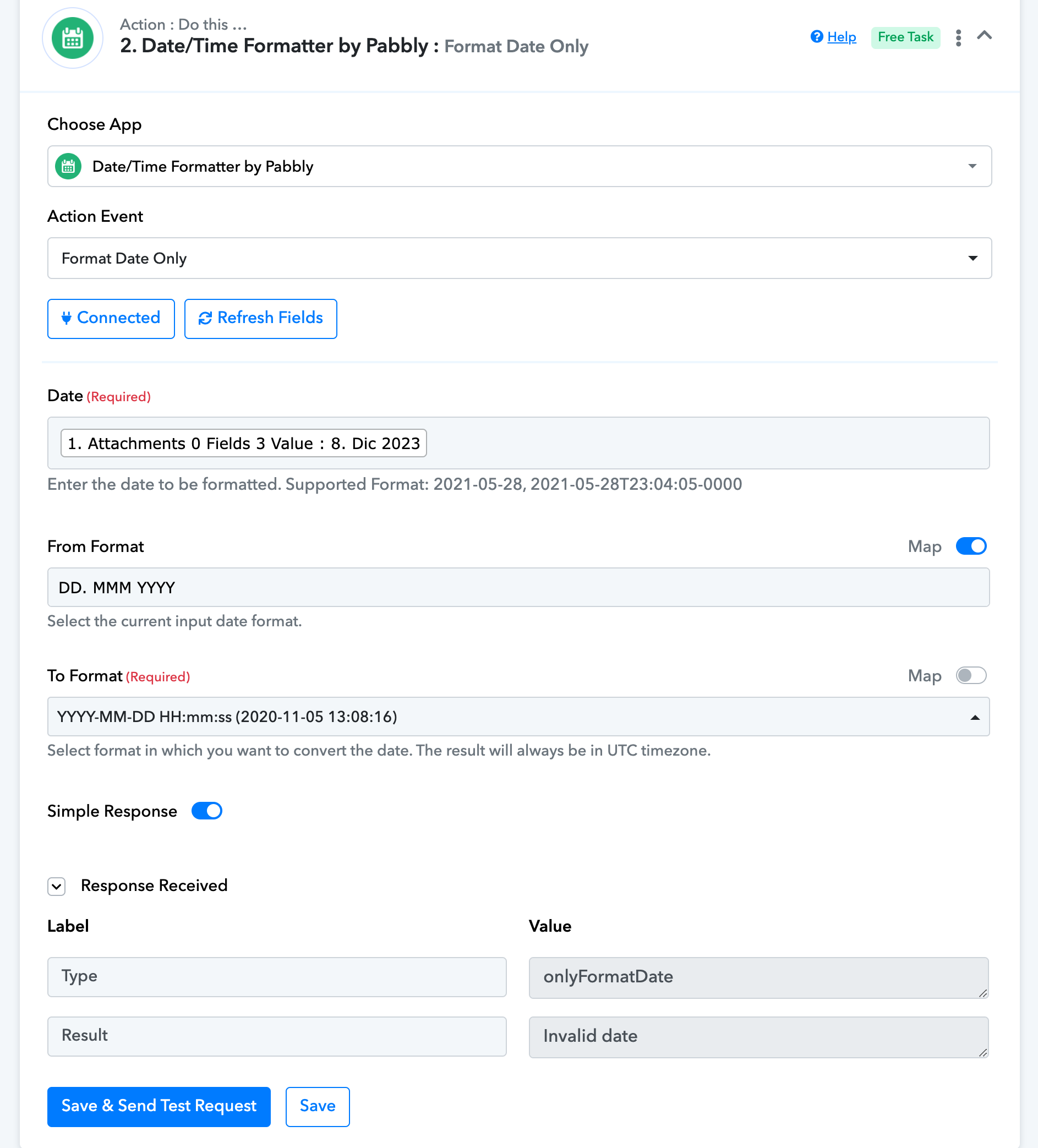
Attach files
I'm reaching out for some assistance with the Date/Time Formatter within Pabbly Connect. I am currently integrating Slack with another service and I'm having issues with the date format that I'm receiving from Slack.
I've attached an image below which shows the date format as it appears in Slack. Despite several attempts, I cannot seem to get the Date/Time Formatter to recognize and correctly process this format. Could someone please guide me through the steps I need to take to resolve this issue?
I appreciate any help or suggestions you can provide.
Best regards
Attach files

