I am trying to setup the following workflow:
1. When a New File is added to a Dropbox folder (/ShortPixel)
2. The New File is optimized by ShortPixel
3. Optimized File is added to a different Dropbox folder (/Optimized)
I am having trouble figuring out how to pass the optimized image from ShortPixel to the Dropbox Upload File action:
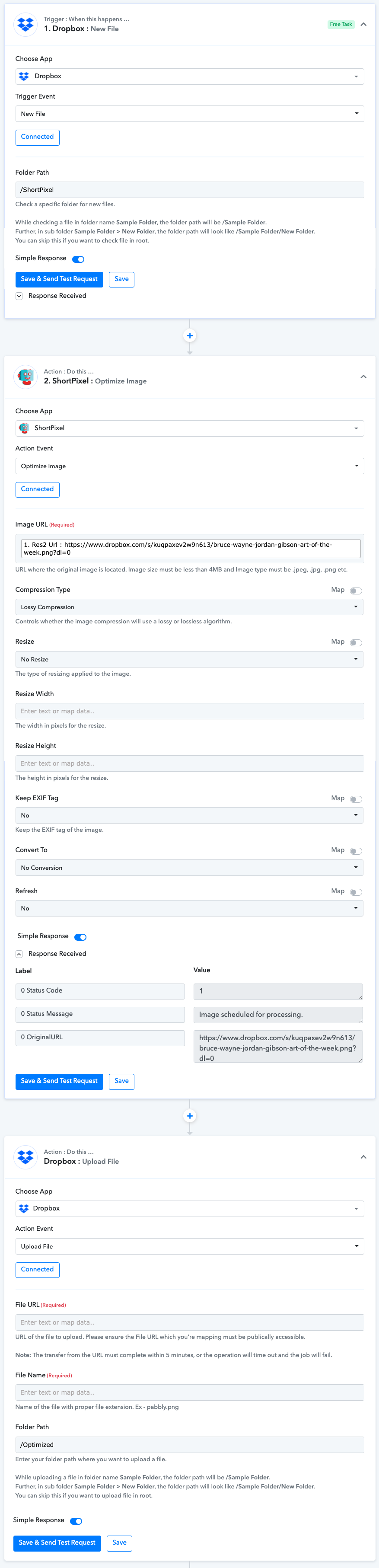
1. When a New File is added to a Dropbox folder (/ShortPixel)
2. The New File is optimized by ShortPixel
3. Optimized File is added to a different Dropbox folder (/Optimized)
I am having trouble figuring out how to pass the optimized image from ShortPixel to the Dropbox Upload File action:

