After setting up my ShortPixel workflow, I noticed the Dropbox: New File Trigger is not working. I created another workflow (below screenshot) to test this.
When I manually click on Save & Send Test Request, I am getting the proper response.
However, when a New File is added to the specified Dropbox folder, the trigger is not activated. In the workflow below, it should add a new row to Google Sheet but nothing is added.
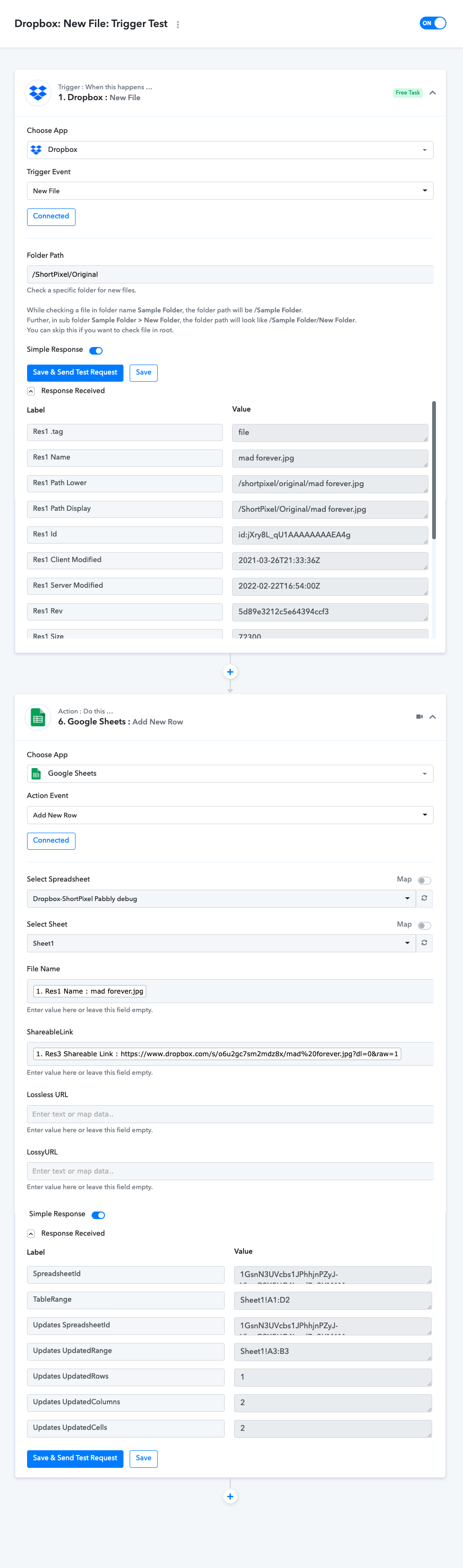
When I manually click on Save & Send Test Request, I am getting the proper response.
However, when a New File is added to the specified Dropbox folder, the trigger is not activated. In the workflow below, it should add a new row to Google Sheet but nothing is added.


