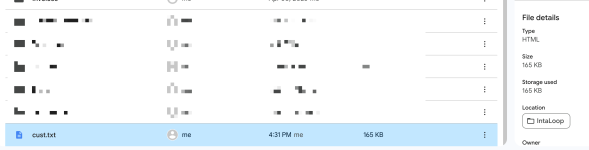troycoker08
Member
I have a workflow with a DropBox new file trigger. The file is a .txt file. I'm getting the shareable link and using the Google Drive upload a file action. The file arrives ok but on opening is in html. See attached Google Drive file summary. Any ideas on how to render this file as .txt or .csv?