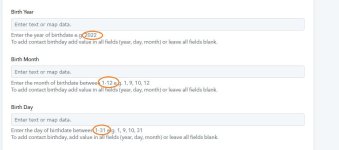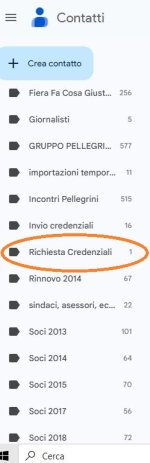Perugio1972
Member
Good morning, I have a question for you, a request for help on two aspects.
The workflow I created aims to collect data from an Elementor form and then create a contact in Google Contacts.
I wonder if it's possible:
1) Once the contact has been created in Google Contacts, it can be marked with a label (the contacts that come from the Elementor form will all have the same label).
2) the "date of birth" field coming from the form is in this format: dd/mm/yyyy. How can I format it so that this field can also be inserted into Google Contacts?
Thanks if you want to help me
The workflow I created aims to collect data from an Elementor form and then create a contact in Google Contacts.
I wonder if it's possible:
1) Once the contact has been created in Google Contacts, it can be marked with a label (the contacts that come from the Elementor form will all have the same label).
2) the "date of birth" field coming from the form is in this format: dd/mm/yyyy. How can I format it so that this field can also be inserted into Google Contacts?
Thanks if you want to help me