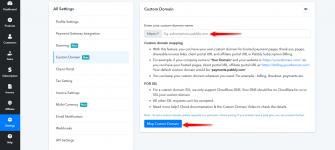Hello Vortek,
We would like to inform you that the Domain which you have set has not been added in our custom Domain Settings yet, once you will add the Domain which you have set then it will reflect in all the Invoices, in Email Notifications, in all the Affiliates link, on Checkout Page, Client Portal.
You can add the custom Domain through the following process :
1. Go to the Settings and Click on Custom Domain.
2. Then you can add your Domain name in Custom Domain and after that you can map your Domain.
3. For a custom domain SSL, we only support Cloudflare DNS. Your DNS should be on Cloudflare for us to SSL your custom domain.
To add SSL to your Custom Domain, Please refer to the link -
Every now & then we have been asked: ” Our domain has SSL activated, why I can’t see SSL with Custom Domain?” Your custom domain is the subdomain of your website (domain). We create a new subdomain for your checkout page. A subdomain is a part of your domain but the changes/features on main...

forum.pabbly.com