The email parser can read incoming emails sent to the email parser's email address.

Many users use it to read emails from Gmail or other email clients. You can set up an auto-forwarder in your Gmail that forwards emails to the email parser's email address.
Once the email is received by the email parser, it reads the entire content of the email and provides both the HTML and text body (if included in the body) of the email. It also includes the sender information, which you can use in your workflow.
Once the email is received, you can use the Text Parser module inside Text Formatter to parse the content from the received email.
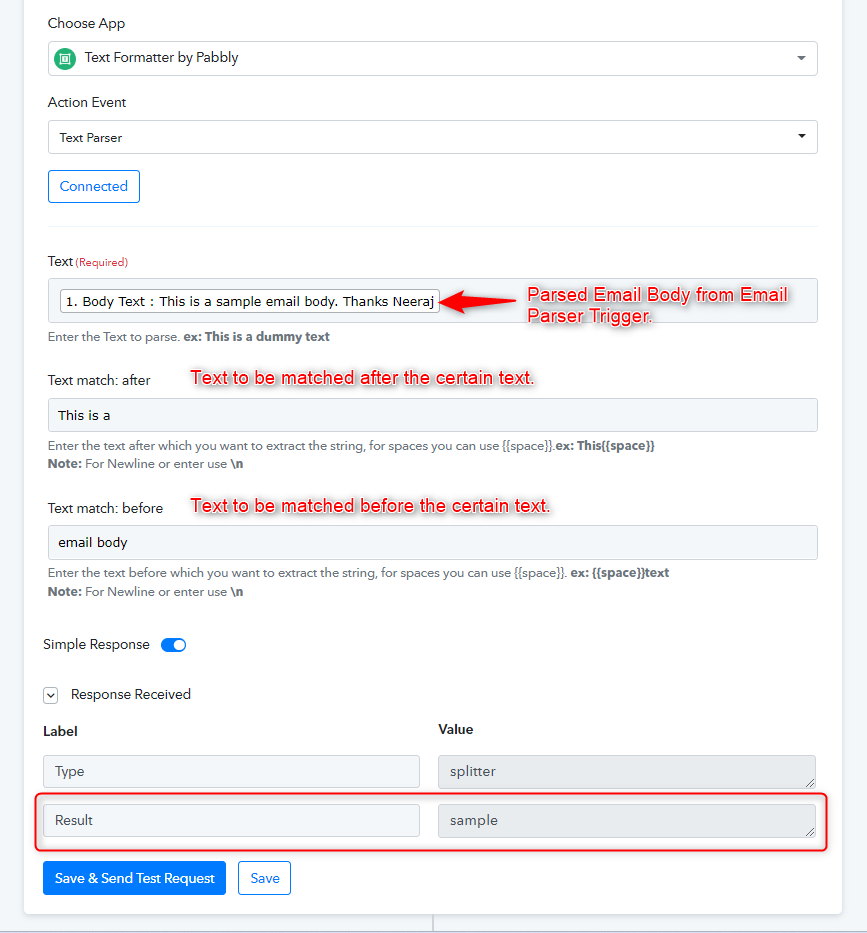
The email parser module is also capable of handling attachments received. You can capture the email attachments and send them to any other place that you like. For example, You can send attachments to Google Drive, Dropbox, etc.
 Attachment Limit:
Attachment Limit:
The current attachment limit that the email parser module can read is 5 MB in size and it will remove any characters that are not alphanumeric, underscores, hyphens, or dots from its file name.
 Attachment Storage Limit (how long we store the attachment on our end):
Attachment Storage Limit (how long we store the attachment on our end):
The current attachment storage limit, up to which we store the attachment file on our server, is 48 hours (2 days). After this time, the file is automatically and permanently deleted from our server.
 Attachment File Supported:
Attachment File Supported:
"webp", "jpg", "jpeg", "png", "gif", "doc", "ppt", "xlsx", "docx", "csv", "mp4", "mov", "avi", "fly", "mp3", "wav", "pdf", "zip", "rar", "pptx", "ttf", "bmp", "tiff", "tif", "aif", "cda", "iff", "mid", "midi", "mpa", "wma", "wpl", "h264", "m4v", "mkv", "mpg", "mpeg", "rm", "swf", "vob", "wmv", "3g2", "3gp", "odt", "msg", "rtf", "tex", "txt", "wks", "wps", "wpd", "ods", "xlr", "xls", "key", "odp", "pps", "accdb", "dat", "db", "dbf", "log", "mdb", "sql", "tar", "ai", "ico", "psd", "svg", "tsv", "xml", "tcp".
Many users use it to read emails from Gmail or other email clients. You can set up an auto-forwarder in your Gmail that forwards emails to the email parser's email address.
Once the email is received by the email parser, it reads the entire content of the email and provides both the HTML and text body (if included in the body) of the email. It also includes the sender information, which you can use in your workflow.
Once the email is received, you can use the Text Parser module inside Text Formatter to parse the content from the received email.
The email parser module is also capable of handling attachments received. You can capture the email attachments and send them to any other place that you like. For example, You can send attachments to Google Drive, Dropbox, etc.
The current attachment limit that the email parser module can read is 5 MB in size and it will remove any characters that are not alphanumeric, underscores, hyphens, or dots from its file name.
The current attachment storage limit, up to which we store the attachment file on our server, is 48 hours (2 days). After this time, the file is automatically and permanently deleted from our server.
"webp", "jpg", "jpeg", "png", "gif", "doc", "ppt", "xlsx", "docx", "csv", "mp4", "mov", "avi", "fly", "mp3", "wav", "pdf", "zip", "rar", "pptx", "ttf", "bmp", "tiff", "tif", "aif", "cda", "iff", "mid", "midi", "mpa", "wma", "wpl", "h264", "m4v", "mkv", "mpg", "mpeg", "rm", "swf", "vob", "wmv", "3g2", "3gp", "odt", "msg", "rtf", "tex", "txt", "wks", "wps", "wpd", "ods", "xlr", "xls", "key", "odp", "pps", "accdb", "dat", "db", "dbf", "log", "mdb", "sql", "tar", "ai", "ico", "psd", "svg", "tsv", "xml", "tcp".
Attachments
Last edited by a moderator:


