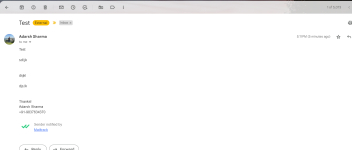Adarsh Sharma
Member
Dear team,
I've added a forwarding address to my Gmail account successfully.
But Email Parser is not capturing any response even after sending the email just after adding the forwarding address.
Kindly help.
I've added a forwarding address to my Gmail account successfully.
But Email Parser is not capturing any response even after sending the email just after adding the forwarding address.
Kindly help.