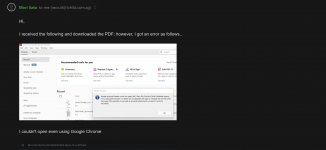ichilddev
Member
hi
I have difficulties sending google word and pdf after creating from template and uploading to google drive.
All the google doc and pdf are created successfully and uploaded to the designated drive folder. When i tried to email these docs as attachment, i face the issues.
I have attached the workflow and the error seen in the email without the PDF (or word) Kindly advise which part has gone wrong?
I have difficulties sending google word and pdf after creating from template and uploading to google drive.
All the google doc and pdf are created successfully and uploaded to the designated drive folder. When i tried to email these docs as attachment, i face the issues.
I have attached the workflow and the error seen in the email without the PDF (or word) Kindly advise which part has gone wrong?
Attachments
-
 Workflow.jpg41.9 KB · Views: 189
Workflow.jpg41.9 KB · Views: 189 -
 ConvertToPDF 1.jpg94.8 KB · Views: 197
ConvertToPDF 1.jpg94.8 KB · Views: 197 -
 ConvertToPDF 2.jpg88.2 KB · Views: 175
ConvertToPDF 2.jpg88.2 KB · Views: 175 -
 Email PDF via Google Mail.jpg119.1 KB · Views: 244
Email PDF via Google Mail.jpg119.1 KB · Views: 244 -
 Email PDF via Google Mail 1.jpg80.5 KB · Views: 235
Email PDF via Google Mail 1.jpg80.5 KB · Views: 235 -
 Email PDF via Google Mail 2.jpg92.2 KB · Views: 197
Email PDF via Google Mail 2.jpg92.2 KB · Views: 197 -
 Email PDF via Google Mail 3.jpg153.1 KB · Views: 231
Email PDF via Google Mail 3.jpg153.1 KB · Views: 231 -
 Email PDF via Google Mail 4.jpg135.3 KB · Views: 224
Email PDF via Google Mail 4.jpg135.3 KB · Views: 224 -
 Email Sent without Attachement.jpg44.1 KB · Views: 234
Email Sent without Attachement.jpg44.1 KB · Views: 234