I need an urgent help.
I see this below when i choose encharge. There used to be a way to map names and emails. My old flows still have that. But when I create a new one, it is showing up like this. Please help as I have to set this up for the campaign.
@Supreme @Neeraj @Fagun Shah
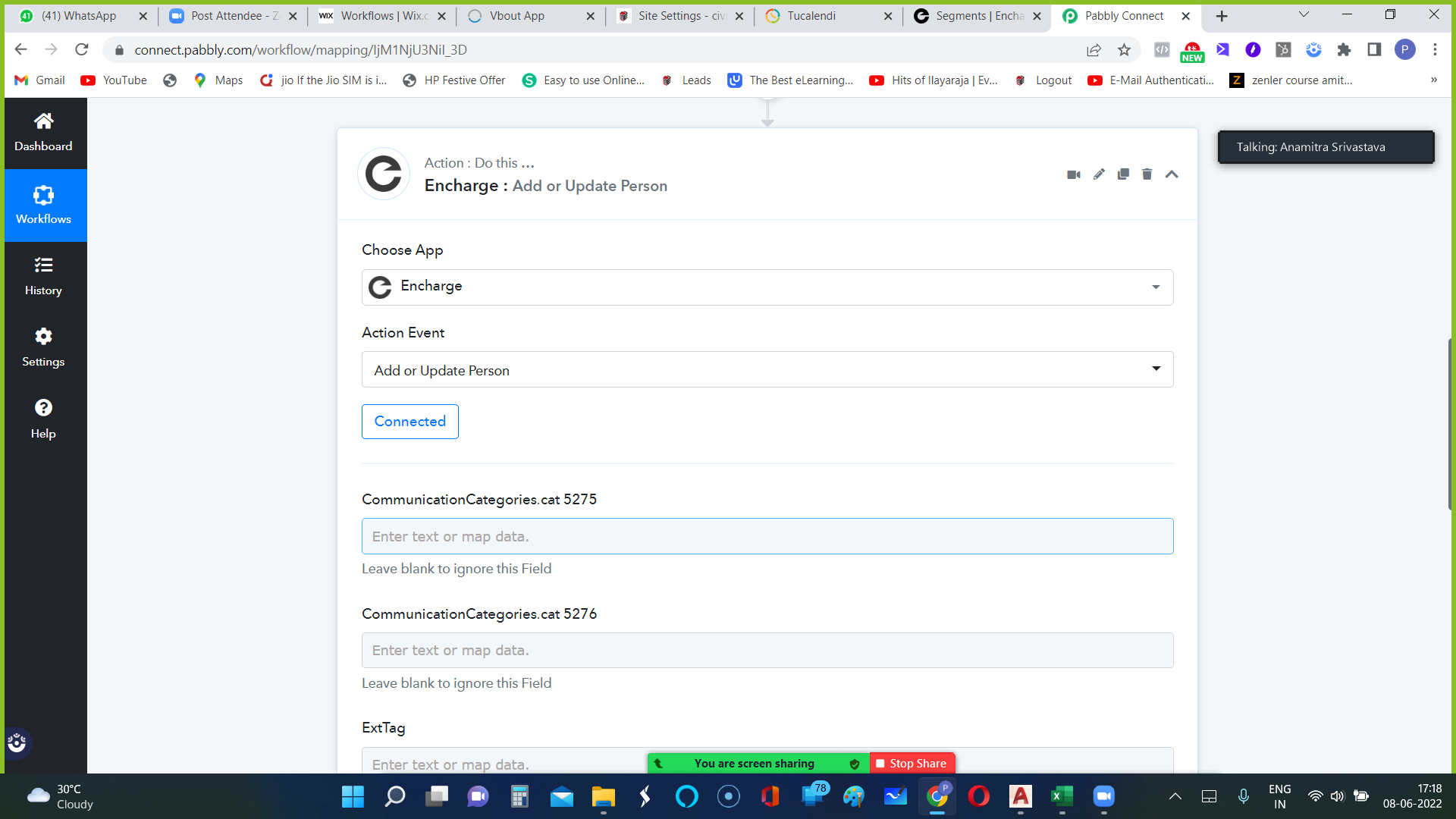
I see this below when i choose encharge. There used to be a way to map names and emails. My old flows still have that. But when I create a new one, it is showing up like this. Please help as I have to set this up for the campaign.
@Supreme @Neeraj @Fagun Shah

