mapacarimbado
Member
- Your Task History ID
- IjU3NmMwNTZkMDYzMDA0MzM1MjY0NTUzMjUxMzU1MTZiNTQzOCI_3D_pc
I'm having trouble with data after delay, because says it is empty.
But the data is working fine before the Delay. How can I make this right?
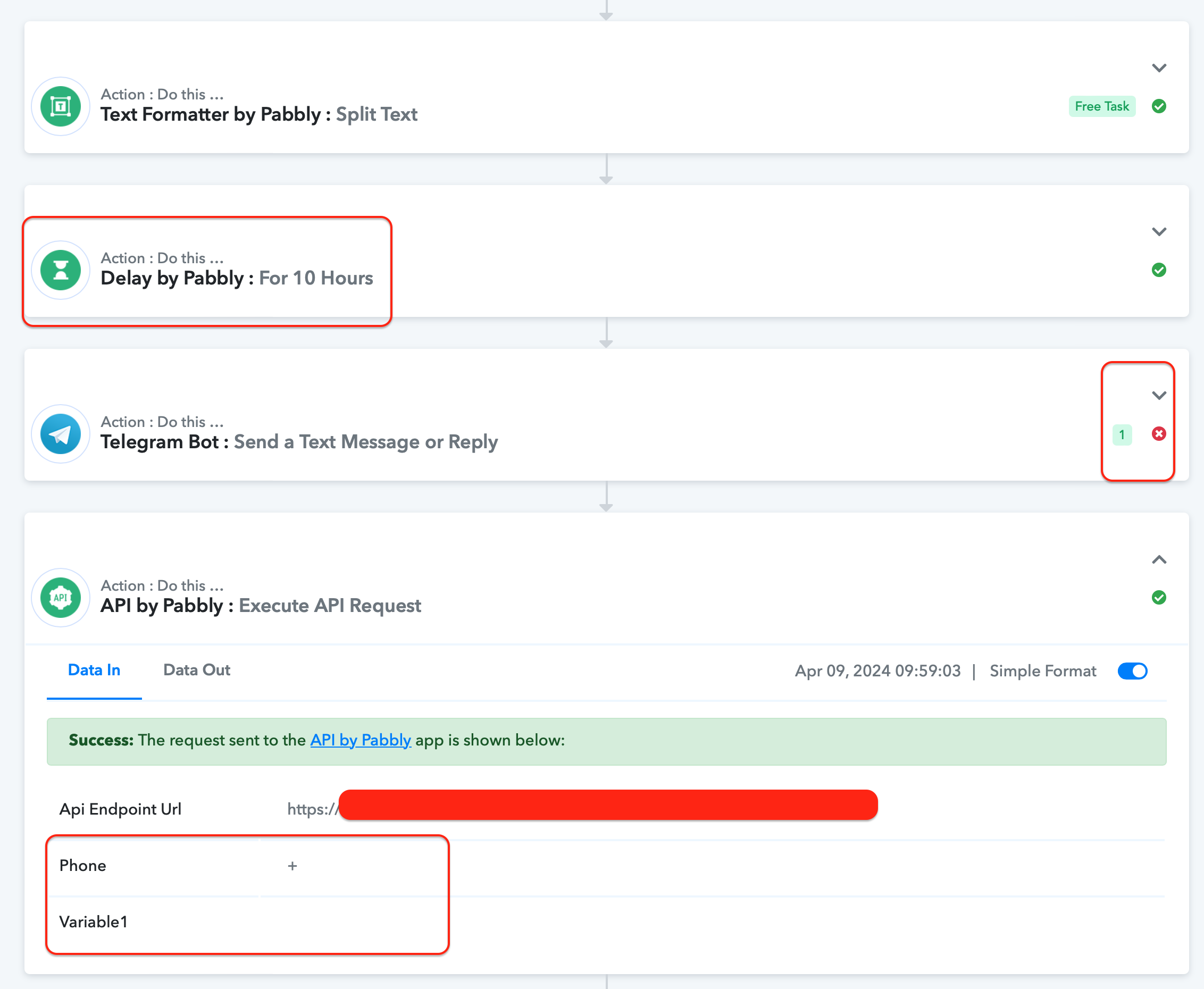
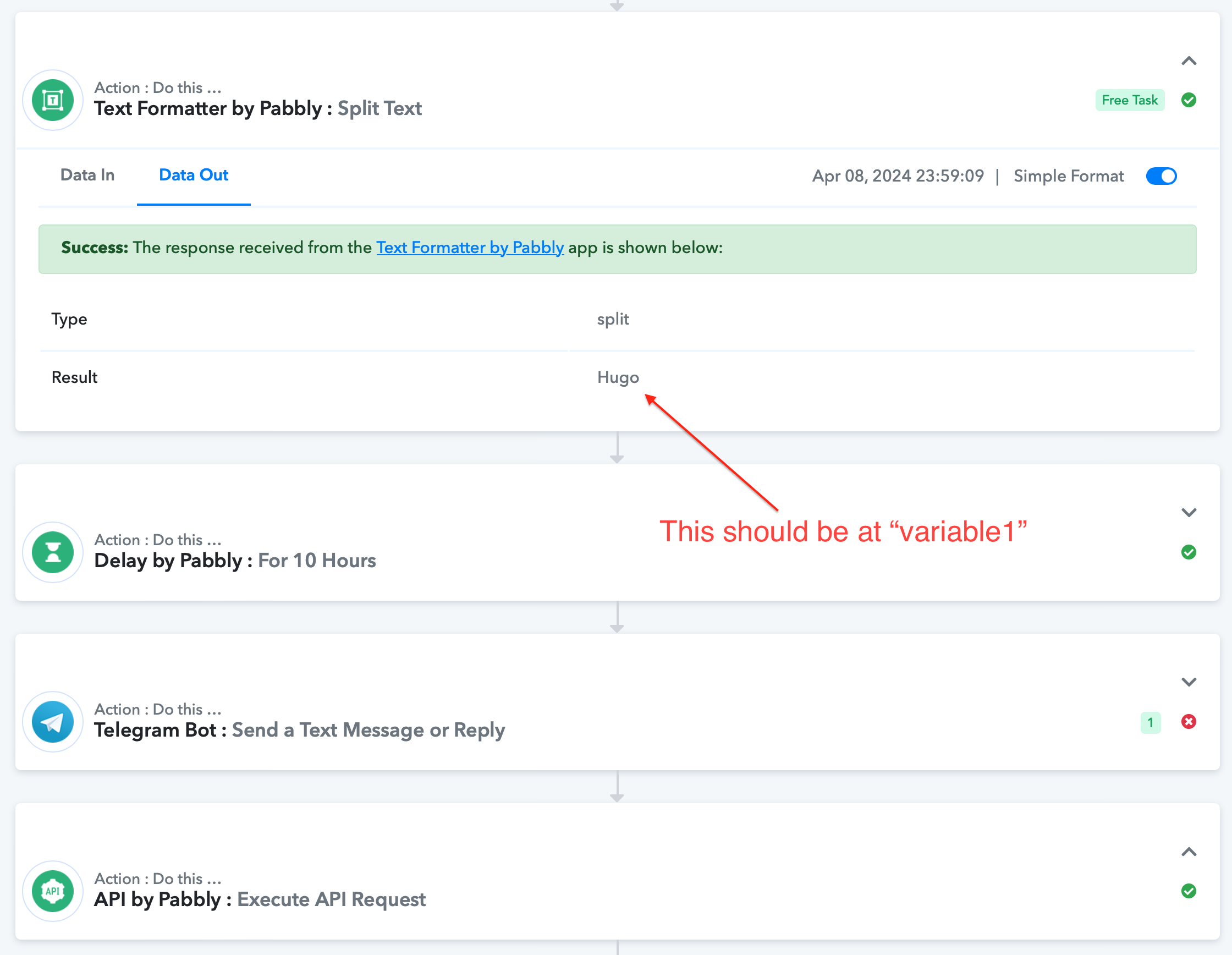
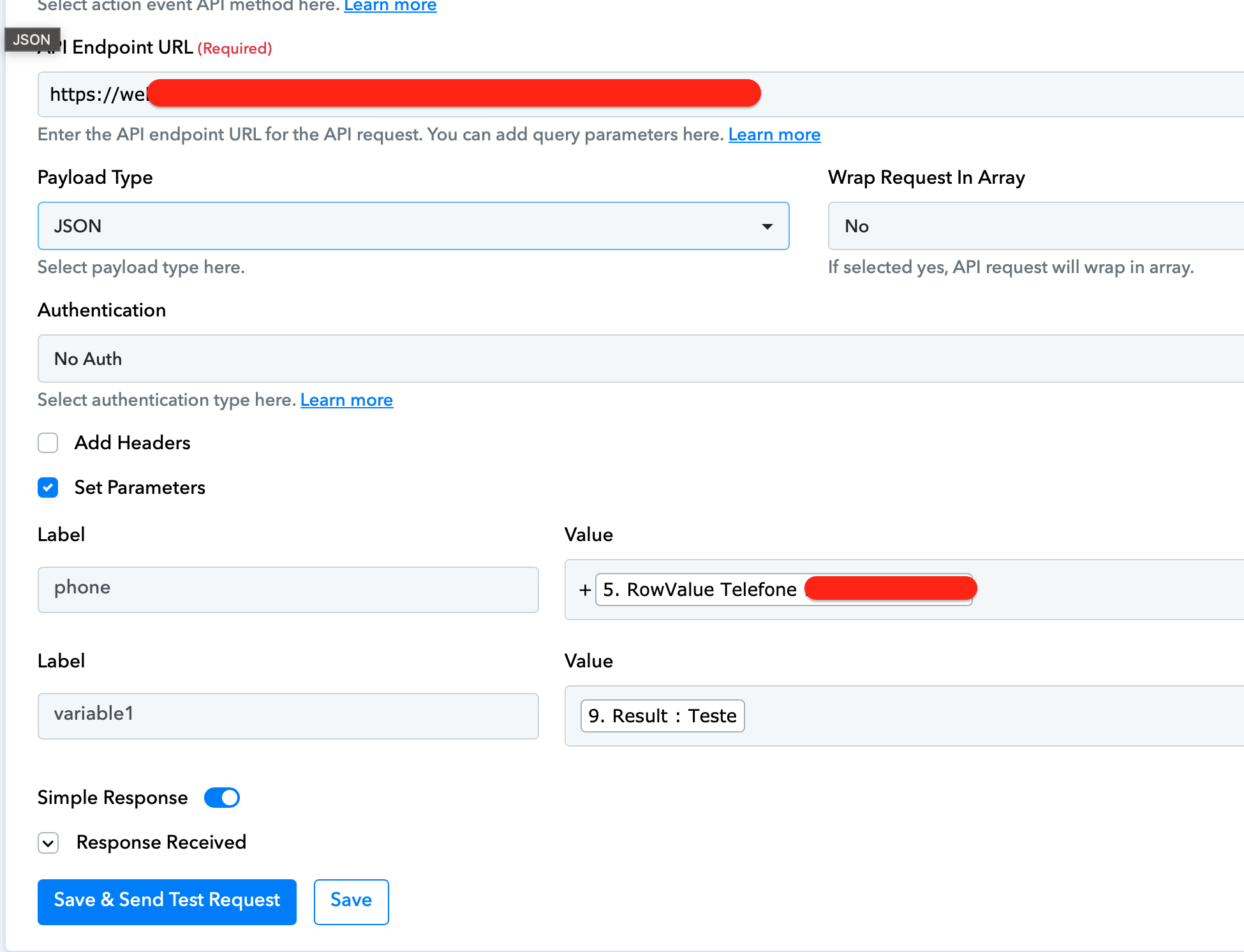
But the data is working fine before the Delay. How can I make this right?

