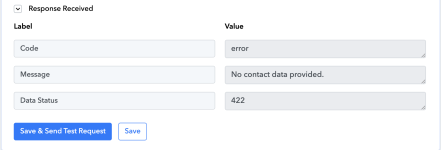Technology Coaching
Member
Can anyone help me understand why this connection won't work.
It's Google Sheets to Groundhogg.
I want the First Name, EMail and tag fed through to groundhogg from the spreadsheet.
This is the link to the setup https://connect.pabbly.com/workflow...YA2ZYTAMHAVcCcV1ECDRSUQF7AUwGfQNSDD9cAlN7AGE#
It brings a 422 error.
I have tried to resolve it, but not sure why it's not working.
It's Google Sheets to Groundhogg.
I want the First Name, EMail and tag fed through to groundhogg from the spreadsheet.
This is the link to the setup https://connect.pabbly.com/workflow...YA2ZYTAMHAVcCcV1ECDRSUQF7AUwGfQNSDD9cAlN7AGE#
It brings a 422 error.
I have tried to resolve it, but not sure why it's not working.